Участник:Mook/Controls: различия между версиями
imported>Mook мНет описания правки |
imported>Mook мНет описания правки |
||
| Строка 4: | Строка 4: | ||
Should definitely reiterate that this list is non-exhaustive and many controls are job- and antag-specific. | Should definitely reiterate that this list is non-exhaustive and many controls are job- and antag-specific. | ||
---> | ---> | ||
[[File:hotkeys.png|1200px|thumb|right|All of the current hotkeys in their default configuration]] | [[File:hotkeys.png|1200px|thumb|right|All of the current hotkeys in their default configuration]] | ||
| Строка 55: | Строка 56: | ||
| Point / Aim weapon | | Point / Aim weapon | ||
| {{Key|⇧Shift}} + {{Middleclick}} | | {{Key|⇧Shift}} + {{Middleclick}} | ||
| A [[Pointer. | | A [[File:Pointer.gif]] appears above what you point at | ||
|- | |- | ||
| Use Console | | Use Console | ||
| Строка 98: | Строка 99: | ||
* <code>{{Key|⇧Shift}} + {{Key|B}}</code> = Put your held item in your [[File:Hud-Back.png]], or take out the most recent item put in | * <code>{{Key|⇧Shift}} + {{Key|B}}</code> = Put your held item in your [[File:Hud-Back.png]], or take out the most recent item put in | ||
* <code>{{Key|⇧Shift}} + {{Key|E}}</code> = Put your held item in your [[File:Hud-Belt.png]], or take out the most recent item put in | * <code>{{Key|⇧Shift}} + {{Key|E}}</code> = Put your held item in your [[File:Hud-Belt.png]], or take out the most recent item put in | ||
* <code>{{Key|⇧Shift}} + {{Key|Q}}</code> = Put your held item in your | * <code>{{Key|⇧Shift}} + {{Key|Q}}</code> = Put your held item in your [[File:Hud-SuitStorage.png]] (only visible if your worn outerwear can hold an item), or take out the most recent item put in | ||
* <code>{{Key|B}}</code> = Resist, trying to get free from handcuffs or buckles, or stop-drop-rolling while on fire | * <code>{{Key|B}}</code> = Resist, trying to get free from handcuffs or buckles, or stop-drop-rolling while on fire | ||
* <code>{{Key|U}}</code> = Lay down, or get up from a lying position | * <code>{{Key|U}}</code> = Lay down, or get up from a lying position | ||
Текущая версия от 08:38, 23 октября 2022
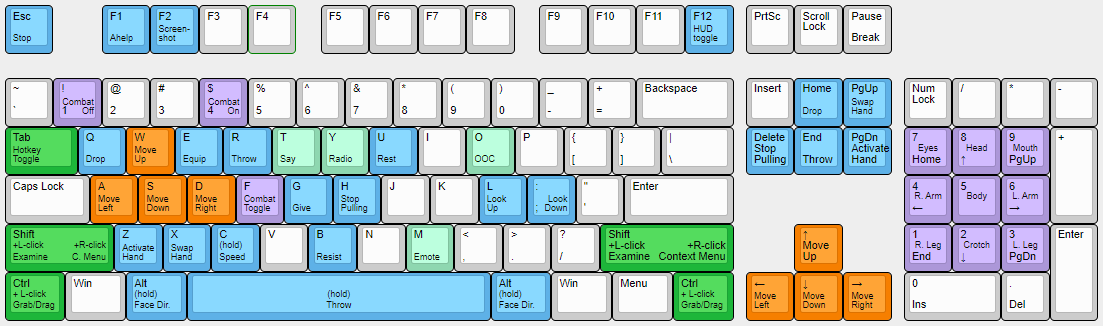
Common Controls[править | править код]
Below is a list of the most commonly used controls in Space Station 13. Understand that the list is not exhaustive; this list only serves as a starting point for a new player to branch out from.
More advanced controls can be found in a dedicated Job page, Objects catalog, or one of the Guides. Additionally, hovering your cursor over or examining an item can sometimes display additional controls for that item.
| Action | Key/Combo | Additional Info |
|---|---|---|
| Move | ←↑↓→ | You may also use WASD if Hotkey mode is enabled. |
| Pick up / interact with / use held item on
whatever is under the cursor |
Click everything. You'd be surprised what items can interact with what.
Anything can be a valuable learning experience. | |
| Activate / enable / pick up
whatever is under the cursor |
This generally lets you activate items without having to pick it up first. | |
| Swap active hands | ||
| Examine object or person | ⇧Shift + |
|
| Examine everything on the tile | ⇧Shift + |
This allows you to find and/or interact with a single item in a full tile |
| Open containers or
Interact with someone's clothing |
(You may need an empty hand) |
|
| Pull Object | Ctrl + |
You can press H or |
| Point / Aim weapon | ⇧Shift + |
A |
| Use Console | ||
| Empty the contents out of a container | While the container is in your hand, |
Hotkey Mode[править | править код]
You can press Tab↹ to enable Hotkey mode, allowing you to use the following hotkeys. Note that these are the default hotkeys, and each hotkey can be customized by accessing Game Preferences -> Custom Keybindings. Each hotkey can have up to three keybindings.
CARBON[править | править код]
G= Give the item held in your active hand to any adjacent mobsCtrl + ⇧ Shift += Offer the item held in your active hand only to the clicked mob Ordinary left-click. It doesn't matter if Combat Mode
Ordinary left-click. It doesn't matter if Combat Mode  Включить на 4, выключить на 1 или переключение на F по умолчанию. Щелчок левой кнопкой мыши по людям пустой рукой нанесет им вред
Включить на 4, выключить на 1 или переключение на F по умолчанию. Щелчок левой кнопкой мыши по людям пустой рукой нанесет им вред  если включён, или поможет
если включён, или поможет  если выключен. Не позволяет вам переключаться местами или толкаться при столкновении с людьми.. is on or not.
если выключен. Не позволяет вам переключаться местами или толкаться при столкновении с людьми.. is on or not.
Hold Space= Activate Throw while held down (you can catch thrown objects while Throw is active and your active hand is empty)R or press= Toggle Throw
CLIENT[править | править код]
F1= Bring up a textbox to request Ahelp.F12= Toggle between full HUD, minimal HUD, and no HUD.F2= Take a screenshot
COMMUNICATION[править | править код]
HUMAN[править | править код]
Z= Use/Activate whatever item you are holding in your active handAlt= Prevents you from moving (so you can face different directions)1= Disable Combat Mode Включить на 4, выключить на 1 или переключение на F по умолчанию. Щелчок левой кнопкой мыши по людям пустой рукой нанесет им вред
Включить на 4, выключить на 1 или переключение на F по умолчанию. Щелчок левой кнопкой мыши по людям пустой рукой нанесет им вред  если включён, или поможет
если включён, или поможет  если выключен. Не позволяет вам переключаться местами или толкаться при столкновении с людьми..
если выключен. Не позволяет вам переключаться местами или толкаться при столкновении с людьми.. Q= Drop Item4= Enable Combat Mode Включить на 4, выключить на 1 или переключение на F по умолчанию. Щелчок левой кнопкой мыши по людям пустой рукой нанесет им вред
Включить на 4, выключить на 1 или переключение на F по умолчанию. Щелчок левой кнопкой мыши по людям пустой рукой нанесет им вред  если включён, или поможет
если включён, или поможет  если выключен. Не позволяет вам переключаться местами или толкаться при столкновении с людьми..
если выключен. Не позволяет вам переключаться местами или толкаться при столкновении с людьми.. Hold C= Toggle to the other move intent (walk or run) while held down.;= If you are adjacent to an open space, look down a z-level.L= If you are adjacent to an open space, look up a z-level.E= Quickly put the item in the best slot available⇧Shift + B= Put your held item in your , or take out the most recent item put in
, or take out the most recent item put in⇧Shift + E= Put your held item in your , or take out the most recent item put in
, or take out the most recent item put in⇧Shift + Q= Put your held item in your (only visible if your worn outerwear can hold an item), or take out the most recent item put in
(only visible if your worn outerwear can hold an item), or take out the most recent item put inB= Resist, trying to get free from handcuffs or buckles, or stop-drop-rolling while on fireU= Lay down, or get up from a lying positionH= Stop PullingX= Swap active handNumpad keys= Used for selecting a body part to target. The keys correspond to the location on the target doll:
target doll:
F= Toggle Combat Mode Включить на 4, выключить на 1 или переключение на F по умолчанию. Щелчок левой кнопкой мыши по людям пустой рукой нанесет им вред
Включить на 4, выключить на 1 или переключение на F по умолчанию. Щелчок левой кнопкой мыши по людям пустой рукой нанесет им вред  если включён, или поможет
если включён, или поможет  если выключен. Не позволяет вам переключаться местами или толкаться при столкновении с людьми.. on or off.
если выключен. Не позволяет вам переключаться местами или толкаться при столкновении с людьми.. on or off.
MOVEMENT[править | править код]
WASD= Moves your character up, left, down, and right respectively
ROBOT[править | править код]
X= Cycle active modules1= Activate first module2= Activate second module3= Activate third moduleQ= Unequip module
Other Helpful Controls[править | править код]
These are actions you can perform which require other methods than hotkeys.
 Turn off Combat Mode
Turn off Combat Mode  Включить на 4, выключить на 1 или переключение на F по умолчанию. Щелчок левой кнопкой мыши по людям пустой рукой нанесет им вред
Включить на 4, выключить на 1 или переключение на F по умолчанию. Щелчок левой кнопкой мыши по людям пустой рукой нанесет им вред  если включён, или поможет
если включён, или поможет  если выключен. Не позволяет вам переключаться местами или толкаться при столкновении с людьми.. and then left-click. an unconscious person
если выключен. Не позволяет вам переключаться местами или толкаться при столкновении с людьми.. and then left-click. an unconscious person Ordinary right-click. It doesn't matter if Combat Mode
Ordinary right-click. It doesn't matter if Combat Mode  Включить на 4, выключить на 1 или переключение на F по умолчанию. Щелчок левой кнопкой мыши по людям пустой рукой нанесет им вред
Включить на 4, выключить на 1 или переключение на F по умолчанию. Щелчок левой кнопкой мыши по людям пустой рукой нанесет им вред  если включён, или поможет
если включён, или поможет  если выключен. Не позволяет вам переключаться местами или толкаться при столкновении с людьми.. is on or not. your jumpsuit
если выключен. Не позволяет вам переключаться местами или толкаться при столкновении с людьми.. is on or not. your jumpsuit
 Hold CTRL and left-click a person with your hand empty. It doesn't matter if Combat Mode
Hold CTRL and left-click a person with your hand empty. It doesn't matter if Combat Mode  Включить на 4, выключить на 1 или переключение на F по умолчанию. Щелчок левой кнопкой мыши по людям пустой рукой нанесет им вред
Включить на 4, выключить на 1 или переключение на F по умолчанию. Щелчок левой кнопкой мыши по людям пустой рукой нанесет им вред  если включён, или поможет
если включён, или поможет  если выключен. Не позволяет вам переключаться местами или толкаться при столкновении с людьми.. is on or off. Repeat after a short delay to upgrade grab to aggressive (lvl 2), neck (lvl 3) and strangling (lvl 4). yourself while aiming for bleeding limb
если выключен. Не позволяет вам переключаться местами или толкаться при столкновении с людьми.. is on or off. Repeat after a short delay to upgrade grab to aggressive (lvl 2), neck (lvl 3) and strangling (lvl 4). yourself while aiming for bleeding limb
 Hold CTRL and left-click a person with your hand empty. It doesn't matter if Combat Mode
Hold CTRL and left-click a person with your hand empty. It doesn't matter if Combat Mode  Включить на 4, выключить на 1 или переключение на F по умолчанию. Щелчок левой кнопкой мыши по людям пустой рукой нанесет им вред
Включить на 4, выключить на 1 или переключение на F по умолчанию. Щелчок левой кнопкой мыши по людям пустой рукой нанесет им вред  если включён, или поможет
если включён, или поможет  если выключен. Не позволяет вам переключаться местами или толкаться при столкновении с людьми.. is on or off. Repeat after a short delay to upgrade grab to aggressive (lvl 2), neck (lvl 3) and strangling (lvl 4). a small animal and then
если выключен. Не позволяет вам переключаться местами или толкаться при столкновении с людьми.. is on or off. Repeat after a short delay to upgrade grab to aggressive (lvl 2), neck (lvl 3) and strangling (lvl 4). a small animal and then  Click-drag. the animal to yourself
Click-drag. the animal to yourself
 Hold CTRL and left-click a person with your hand empty. It doesn't matter if Combat Mode
Hold CTRL and left-click a person with your hand empty. It doesn't matter if Combat Mode  Включить на 4, выключить на 1 или переключение на F по умолчанию. Щелчок левой кнопкой мыши по людям пустой рукой нанесет им вред
Включить на 4, выключить на 1 или переключение на F по умолчанию. Щелчок левой кнопкой мыши по людям пустой рукой нанесет им вред  если включён, или поможет
если включён, или поможет  если выключен. Не позволяет вам переключаться местами или толкаться при столкновении с людьми.. is on or off. Repeat after a short delay to upgrade grab to aggressive (lvl 2), neck (lvl 3) and strangling (lvl 4). a person aggressively and then
если выключен. Не позволяет вам переключаться местами или толкаться при столкновении с людьми.. is on or off. Repeat after a short delay to upgrade grab to aggressive (lvl 2), neck (lvl 3) and strangling (lvl 4). a person aggressively and then  Click-drag. the person to yourself
Click-drag. the person to yourselfIf someone has an aggressive= Piggyback ride them.
 Hold CTRL and left-click a person with your hand empty. It doesn't matter if Combat Mode
Hold CTRL and left-click a person with your hand empty. It doesn't matter if Combat Mode  Включить на 4, выключить на 1 или переключение на F по умолчанию. Щелчок левой кнопкой мыши по людям пустой рукой нанесет им вред
Включить на 4, выключить на 1 или переключение на F по умолчанию. Щелчок левой кнопкой мыши по людям пустой рукой нанесет им вред  если включён, или поможет
если включён, или поможет  если выключен. Не позволяет вам переключаться местами или толкаться при столкновении с людьми.. is on or off. Repeat after a short delay to upgrade grab to aggressive (lvl 2), neck (lvl 3) and strangling (lvl 4). on you, you can
если выключен. Не позволяет вам переключаться местами или толкаться при столкновении с людьми.. is on or off. Repeat after a short delay to upgrade grab to aggressive (lvl 2), neck (lvl 3) and strangling (lvl 4). on you, you can  Click-drag. yourself onto them
Click-drag. yourself onto them
 Turn on Combat Mode
Turn on Combat Mode  Включить на 4, выключить на 1 или переключение на F по умолчанию. Щелчок левой кнопкой мыши по людям пустой рукой нанесет им вред
Включить на 4, выключить на 1 или переключение на F по умолчанию. Щелчок левой кнопкой мыши по людям пустой рукой нанесет им вред  если включён, или поможет
если включён, или поможет  если выключен. Не позволяет вам переключаться местами или толкаться при столкновении с людьми.. and then right-click. a Cyborg or medibot
если выключен. Не позволяет вам переключаться местами или толкаться при столкновении с людьми.. and then right-click. a Cyborg or medibot Ordinary right-click. It doesn't matter if Combat Mode
Ordinary right-click. It doesn't matter if Combat Mode  Включить на 4, выключить на 1 или переключение на F по умолчанию. Щелчок левой кнопкой мыши по людям пустой рукой нанесет им вред
Включить на 4, выключить на 1 или переключение на F по умолчанию. Щелчок левой кнопкой мыши по людям пустой рукой нанесет им вред  если включён, или поможет
если включён, или поможет  если выключен. Не позволяет вам переключаться местами или толкаться при столкновении с людьми.. is on or not. a target while holding a container with liquid
если выключен. Не позволяет вам переключаться местами или толкаться при столкновении с людьми.. is on or not. a target while holding a container with liquid Click-drag. a person to yourself, while you are prone
Click-drag. a person to yourself, while you are prone- If you are fireman-carrying someone, you can
 Turn on Combat Mode
Turn on Combat Mode  Включить на 4, выключить на 1 или переключение на F по умолчанию. Щелчок левой кнопкой мыши по людям пустой рукой нанесет им вред
Включить на 4, выключить на 1 или переключение на F по умолчанию. Щелчок левой кнопкой мыши по людям пустой рукой нанесет им вред  если включён, или поможет
если включён, или поможет  если выключен. Не позволяет вам переключаться местами или толкаться при столкновении с людьми.. and then left-click. a table to place them on said table with
если выключен. Не позволяет вам переключаться местами или толкаться при столкновении с людьми.. and then left-click. a table to place them on said table with excessive violenceappropriate force.