TGMC:Macros: различия между версиями
imported>LaKiller8 (Created page with "{{DMCA}} TBD.") |
imported>AzonStarfall Нет описания правки |
||
| (не показано 13 промежуточных версий 4 участников) | |||
| Строка 1: | Строка 1: | ||
{{ | {{Under construction | ||
|reason = Macros have been eliminated in favor of keybinds, set up through your Game Preferences menu. Information on this page is no longer relevant. | |||
}} | |||
{{TGMC}} | |||
== <span style="font-size:200%">Creating Macros</span> == | |||
You can access macros by right clicking the title bar at the top of the in game client. Clicking anywhere along the top is fine, it does not have to be in the very top left corner: | |||
<br><br> | |||
[[file:TGMC_Macro.png]] | |||
<br><br> | |||
Once you've done that, a new window will open, this is the macro window. It will list the macros you already have, the key it uses, and what commands are apart of the macro. | |||
<br> It will not show the entire macro, you will have to open it up to see the entire length if it's long enough. | |||
<br><br> | |||
[[file:TGMC_Macro2.png]] | |||
<br><br> | |||
With this, you are able to create macros. | |||
=== <span style="font-size:150%">Macro Requirements</span> === | |||
* The command must have dashes (-) instead of spaces. E.g: toggle-burst-fire-mode | |||
* The key can't already be used by existing client or server E.g: Spacebar for unique-action | |||
* Macros aren't case sensitive. TOGGLE-BURST-FIRE-MODE works as well. | |||
* The entire verb needs to be put in for the macro to work. burst-fire will not work, toggle-burst-fire-mode will. | |||
=== <span style="font-size:150%">Built in Macros</span> === | |||
By default, there are several macros already built in. These cannot be overwritten, but their commands can be bound to other keys if needs be. Spacebar is unique-action, but you can bind it to another key if you want. | |||
<br> However, spacebar will still be unique-action, and you are unable to change it, as of now. | |||
<!-- | |||
Make sure it actually is a server macro before you slap one of yours in here, please. | |||
--> | |||
* Spacebar is '''Unique-Action''' | |||
<br> | |||
<br> | |||
== <span style="font-size:200%">Example Macros</span> == | |||
Below are a list of macros recommended by various players for each side. It is recommended you find a nice key to place these macros on, so they aren't awkward to press. | |||
In no way is this list official, merely something pieced together by other players. Note you can chain macros together by adding \n at the end as well. For example Toggle-Burst-Fire-Mode\nCrawl-through-Vent | |||
<!-- | |||
To add onto this, if your macro is super niche and won't help out 99% of players, it may be best to leave it out. And don't delete anyone elses macros without talking about it in #wiki, please. | |||
--> | |||
=== <span style="font-size:150%">General Macros</span> === | |||
{| class="wikitable" | |||
|- | |||
! Command !! Function | |||
|- | |||
| Resist||Stop, drop and roll. Break out of grabs, and unbuckle from various furniture. | |||
|- | |||
| Rest ||Lays down. Heal and regen plasma on weeds or avoid FF as a marine. | |||
|- | |||
| Pull ||Brings up a list of nearby items you can grab. Works for both Marine and Xenomorph | |||
|- | |||
| Me || Does a Me emote. Example, Me winces | |||
|- | |||
| Say || Says something. Example, Say contact north/*roar | |||
|- | |||
| Join-response-team || From Dchat, makes you a candidate for a ERT | |||
|- | |||
| Join-as-Xeno || From Dchat, shows you the list of open xenomorphs | |||
|- | |||
| Toggle-zoom || Toggles the zoom level | |||
|- | |||
| Toggle-Darkness || Toggles the darkness and also the visibility of ghosts from dchat | |||
|- | |||
|Show-hive-status || As xeno or from Dchat shows the list of living xenomorphs | |||
|} | |||
=== <span style="font-size:150%">Marine Macros</span> === | |||
{| class="wikitable" | |||
|- | |||
! Command !! Function | |||
|- | |||
|Toggle-Burst-Fire-Mode|| Swaps between firing modes, if your gun has it. | |||
|- | |||
| Toggle-Gun-Safety || Toggles the guns safety | |||
|- | |||
| Load-from-attachment || Uses a secondary fire attachment like a UGL or masterkey | |||
|- | |||
| Unique-action || Pumps Shotgun | |||
|- | |||
| Issue-Order || Brings up the orders window | |||
|- | |||
| Use-rail-attachment || Uses or toggle the rail attachment | |||
|- | |||
| Pick-up *Item Name* || Picks up a specific item on command. Does not work for most weapons | |||
|- | |||
| Set-Preferred-Slot || Brings up the list of places to draw/equip from | |||
|- | |||
| B18-Automedic-User-Scan || Toggles the B18s built in Hf2 health scanner | |||
|- | |||
| Toggle-M68-thermal-camouflage || Toggles the Scout/Snipers cloak | |||
|} | |||
=== <span style="font-size:150%">Xeno Macros</span> === | |||
{| class="wikitable" | |||
|- | |||
! Command !! Function | |||
|- | |||
| Evolve || Brings up the evolution window | |||
|- | |||
| Crawl-through-Vent || Crawls through the nearest vent or brings up the list of vents nearby | |||
|- | |||
| Show-hive-status || Shows the hive status | |||
|} | |||
Текущая версия от 22:24, 19 ноября 2021
| Файл:DMCA Logo.png | This page is a part of the TGMC wiki.
TGMC is a project based on the CM-SS13 codebase. |
Creating Macros[править | править код]
You can access macros by right clicking the title bar at the top of the in game client. Clicking anywhere along the top is fine, it does not have to be in the very top left corner:
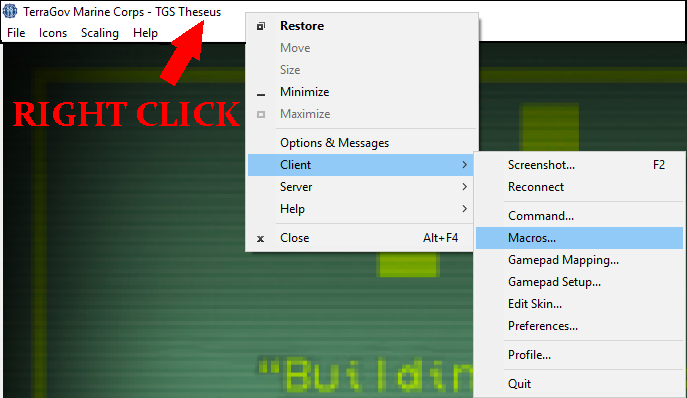
Once you've done that, a new window will open, this is the macro window. It will list the macros you already have, the key it uses, and what commands are apart of the macro.
It will not show the entire macro, you will have to open it up to see the entire length if it's long enough.
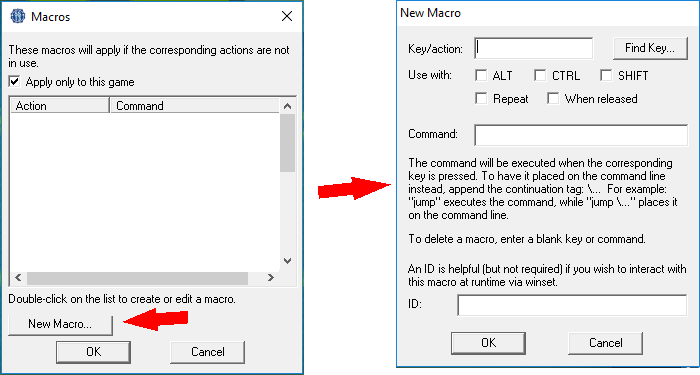
With this, you are able to create macros.
Macro Requirements[править | править код]
- The command must have dashes (-) instead of spaces. E.g: toggle-burst-fire-mode
- The key can't already be used by existing client or server E.g: Spacebar for unique-action
- Macros aren't case sensitive. TOGGLE-BURST-FIRE-MODE works as well.
- The entire verb needs to be put in for the macro to work. burst-fire will not work, toggle-burst-fire-mode will.
Built in Macros[править | править код]
By default, there are several macros already built in. These cannot be overwritten, but their commands can be bound to other keys if needs be. Spacebar is unique-action, but you can bind it to another key if you want.
However, spacebar will still be unique-action, and you are unable to change it, as of now.
- Spacebar is Unique-Action
Example Macros[править | править код]
Below are a list of macros recommended by various players for each side. It is recommended you find a nice key to place these macros on, so they aren't awkward to press. In no way is this list official, merely something pieced together by other players. Note you can chain macros together by adding \n at the end as well. For example Toggle-Burst-Fire-Mode\nCrawl-through-Vent
General Macros[править | править код]
| Command | Function |
|---|---|
| Resist | Stop, drop and roll. Break out of grabs, and unbuckle from various furniture. |
| Rest | Lays down. Heal and regen plasma on weeds or avoid FF as a marine. |
| Pull | Brings up a list of nearby items you can grab. Works for both Marine and Xenomorph |
| Me | Does a Me emote. Example, Me winces |
| Say | Says something. Example, Say contact north/*roar |
| Join-response-team | From Dchat, makes you a candidate for a ERT |
| Join-as-Xeno | From Dchat, shows you the list of open xenomorphs |
| Toggle-zoom | Toggles the zoom level |
| Toggle-Darkness | Toggles the darkness and also the visibility of ghosts from dchat |
| Show-hive-status | As xeno or from Dchat shows the list of living xenomorphs |
Marine Macros[править | править код]
| Command | Function |
|---|---|
| Toggle-Burst-Fire-Mode | Swaps between firing modes, if your gun has it. |
| Toggle-Gun-Safety | Toggles the guns safety |
| Load-from-attachment | Uses a secondary fire attachment like a UGL or masterkey |
| Unique-action | Pumps Shotgun |
| Issue-Order | Brings up the orders window |
| Use-rail-attachment | Uses or toggle the rail attachment |
| Pick-up *Item Name* | Picks up a specific item on command. Does not work for most weapons |
| Set-Preferred-Slot | Brings up the list of places to draw/equip from |
| B18-Automedic-User-Scan | Toggles the B18s built in Hf2 health scanner |
| Toggle-M68-thermal-camouflage | Toggles the Scout/Snipers cloak |
Xeno Macros[править | править код]
| Command | Function |
|---|---|
| Evolve | Brings up the evolution window |
| Crawl-through-Vent | Crawls through the nearest vent or brings up the list of vents nearby |
| Show-hive-status | Shows the hive status |
