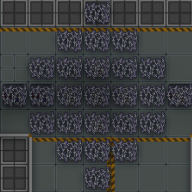TGMC:Squad Engineer: различия между версиями
imported>Ttly |
imported>Ttly |
||
| (не показаны 44 промежуточные версии 7 участников) | |||
| Строка 2: | Строка 2: | ||
{{Under construction | {{Under construction | ||
|reason = | |reason = Incredibly outdated, missing images and info. -currently being fixed by wirpy allegedly | ||
}} | }} | ||
| Строка 10: | Строка 10: | ||
|stafftype = MARINE | |stafftype = MARINE | ||
|imagebgcolor = #d9d9d9 | |imagebgcolor = #d9d9d9 | ||
|img_generic = | |img_generic = TGMCEngineer.gif | ||
|jobtitle = Squad Engineer | |jobtitle = Squad Engineer | ||
|access = Squad Room, Squad Engineer Prep, wherever your tools take you. | |access = Squad Room, Squad Engineer Prep, wherever your tools take you. | ||
| Строка 17: | Строка 17: | ||
|Class = Marines | |Class = Marines | ||
|superior = [[TGMC:Squad Leader|Squad Leader]] | |superior = [[TGMC:Squad Leader|Squad Leader]] | ||
|duties = | |duties = Make mad dosh by repairing miners, erect fortifications, uncorrupt power gens, secure disk generators, print disks, arm the nuke, support pushes by clearing mazes and creating alternative routes. Give yourself third degree eye burns by forgetting to flip welding googles down. | ||
|guides = [[TGMC:Guide_to_engineering|Guide to Engineering]], [[TGMC:Guide_to_Base_Building|Guide to Base Building]], [[TGMC:Guide_to_fire_support|Guide to Fire Support]] | |guides = [[TGMC:Guide_to_engineering|Guide to Engineering]], [[TGMC:Guide_to_Base_Building|Guide to Base Building]], [[TGMC:Guide_to_fire_support|Guide to Fire Support]] | ||
|quote = " | |quote = "I don't have tools" | ||
}} | }} | ||
<br> | <br> | ||
{{Speech|name=SGT. Checkers H. Fleckers|image=[[File:Checkers transpasrent.png|97px]]|text=What makes me a good Engineer? If I were a bad Engineer, I wouldn't be sittin' here, discussin' it with you now would I? You see how am I going to stop some big mean mother xenomorph from tearing me a structuarlly superfluous new behind? The answer... Is to use a gun. And if that doesn't work.... ...use more gun. Like this heavy caliber, tripod-mounted, little ol' number *slaps top of AGSL* ...and you'd best hope... It's not pointed at you.}} | |||
=Introduction= | =Introduction= | ||
As an Engineer you are responsible for a wide variety of tasks which include but not limited to erecting battlefield fortifactions, setting up the foward-operating base (FOB), securing nuke disks, running intel computers, repairing miners and generating requisition points. You have a great deal of arnaments at your disposal to work with from TerraGov's armories including equipment such as powerful sentries, various types of explosive ordanance, unmanned vehicles, welders, toolboxes, razor and barbed wire | |||
=Playing the Engineer= | =Playing the Engineer= | ||
As an engineer, you must be prepared to operate effectively with whatever assignment your squad is given. Sometimes a squad will be assigned a specific duty solely based on their engineers, building the initial FOB or repairing colony | As an engineer, you must be prepared to operate effectively with whatever assignment your squad is given. Sometimes a squad will be assigned a specific duty solely based on their engineers, building the initial FOB or repairing colony power, for example. Other times, you will be in an assault squad that's constantly on the move, assisting with demolition, entry into inaccessible areas, and making defensive areas forward of the main FOB or LZ. | ||
The FOB is built by drone on the ship, which is far faster than building it by hand. Once the FOB shutters are raised, it will be surrounded by xenos, meaning every single marine will be trapped inside. | The FOB is built by drone on the ship, which is far faster than building it by hand. Once the FOB shutters are raised, it will be surrounded by xenos, meaning every single marine will be trapped inside. | ||
Almost every marine operation will have some type of FOB, and all engineers need to know how to build and maintain one of these positions. You must also learn how to set up and place defensive weapon systems like the UA 571-C Sentry. After learning these basics, you will also need to familiarize yourself with repairing mission-critical infrastructure such as colony power generators, APCs, and miners to provide req with points. These activities will make up the bulk of your job, but further learning includes demolition using C4 and remote charges, welding, repair, hacking, construction, and on-site salvaging for any material you could use. | Almost every marine operation will have some type of FOB, and all engineers need to know how to build and maintain one of these positions. You must also learn how to set up and place defensive weapon systems like the UA 571-C Sentry. After learning these basics, you will also need to familiarize yourself with repairing mission-critical infrastructure such as colony power generators, APCs, and miners to provide req with points. These activities will make up the bulk of your job, but further learning includes demolition using C4 and remote charges, welding, repair, hacking, construction, and on-site salvaging for any material you could use. | ||
{{TGMC-Skills | |||
|color=#F3ccb7 | |||
|sizeoverride=225 | |||
|job=Squad Engineer | |||
|tabletitle=Engineer | |||
|premsg=The Engineer has the skillset to easily carry out most engineering initiatives, although slowly for higher tier ones. | |||
|cqc | |||
|police | |||
|melee | |||
|medical | |||
|surgery | |||
|engineering=3 | |||
|construction=3 | |||
|firearms=1 | |||
|powerloader=1 | |||
|lead=1 | |||
|sg | |||
}} | |||
=Vendors, Equipment, and Weapons= | =Vendors, Equipment, and Weapons= | ||
| Строка 39: | Строка 59: | ||
==[[File:TGMC_Marine_Vendor.png|64px]] GHMME Automated Closet [[File:TGMC_Marine_Vendor.png|64px]]== | ==[[File:TGMC_Marine_Vendor.png|64px]] GHMME Automated Closet [[File:TGMC_Marine_Vendor.png|64px]]== | ||
<tabs> | <tabs> | ||
<tab name="Standard | <tab name="Standard Equipment"> | ||
{| style="border: 3px solid black; | {| style="border: 3px solid black; | ||
| Строка 45: | Строка 65: | ||
! style="background-color:#808080;"| '''Desc.:''' | ! style="background-color:#808080;"| '''Desc.:''' | ||
|- | |- | ||
|style="width:150px; border: 3px solid black; border-bottom: 3px solid black; padding: 3px;background-color:#D3D3D3;"|[[file: | |style="width:150px; border: 3px solid black; border-bottom: 3px solid black; padding: 3px;background-color:#D3D3D3;"|[[file:TGMC_EngineerOutfit.png|64px]] | ||
[[# | [[#Standard Kit |'''Standard Kit''']] | ||
|style="border: 3px solid black; border-bottom: 3px solid black; padding: 3px;;background-color:#D3D3D3;"| | |style="border: 3px solid black; border-bottom: 3px solid black; padding: 3px;;background-color:#D3D3D3;"| | ||
Standard | Standard kit. Comes with Engineer's Fatigues, Combat Boots, an MRE, and a Radio Headset. | ||
|- | |- | ||
|style="width:150px; border: 3px solid black; border-bottom: 3px solid black; padding: 3px;background-color:#D3D3D3;"|[[file: | |style="width:150px; border: 3px solid black; border-bottom: 3px solid black; padding: 3px;background-color:#D3D3D3;"|[[file:Jaeger_undersuit.png|64px]] | ||
[[# | [[#Jaegar Kit |'''Jaeger Kit''']] | ||
|style="border: 3px solid black; border-bottom: 3px solid black; padding: 3px;;background-color:#D3D3D3;"| | |style="border: 3px solid black; border-bottom: 3px solid black; padding: 3px;;background-color:#D3D3D3;"| | ||
Jaeger kit. Comes with a Jaeger Undersuit, Combat Boots, an MRE, Green Facepaint, and a Radio Headset. | |||
|- | |- | ||
|style="width:150px; border: 3px solid black; border-bottom: 3px solid black; padding: 3px;background-color:#D3D3D3;"|[[file: | |style="width:150px; border: 3px solid black; border-bottom: 3px solid black; padding: 3px;background-color:#D3D3D3;"|[[file:Robot_chest_rig.png|64px]] | ||
[[# | [[#Robot Kit |'''Robot Kit''']] | ||
|style="border: 3px solid black; border-bottom: 3px solid black; padding: 3px;;background-color:#D3D3D3;"| | |style="border: 3px solid black; border-bottom: 3px solid black; padding: 3px;;background-color:#D3D3D3;"| | ||
Robot kit. Comes with a Robot armor mount, Welding Tool, Cable, and a Radio Headset. | |||
|} | |} | ||
</tab> | </tab> | ||
<tab name=" | <tab name="Glasses"> | ||
{| style="border: 3px solid black; | {| style="border: 3px solid black; | ||
! style="background-color:#808080; width:150px;"| '''Item:''' | ! style="background-color:#808080; width:150px;"| '''Item:''' | ||
! style="background-color:#808080;"| '''Desc.:''' | ! style="background-color:#808080;"| '''Desc.:''' | ||
|- | |- | ||
|style="width:150px; border: 3px solid black; border-bottom: 3px solid black; padding: 3px;background-color:#D3D3D3;"|[[File: | |style="width:150px; border: 3px solid black; border-bottom: 3px solid black; padding: 3px;background-color:#D3D3D3;"|[[File:TGMC_WeldingGoggles.png|64px]] | ||
[[# | [[#Welding Goggles |'''Welding Goggles''']] | ||
|style="border: 3px solid black; border-bottom: 3px solid black; padding: 3px;;background-color:#D3D3D3;"| | |style="border: 3px solid black; border-bottom: 3px solid black; padding: 3px;;background-color:#D3D3D3;"| | ||
A Pair of Goggles designed to protect your eyes during Welding. | |||
|- | |- | ||
|style="width:150px; border: 3px solid black; border-bottom: 3px solid black; padding: 3px;background-color:#D3D3D3;"|[[file: | |style="width:150px; border: 3px solid black; border-bottom: 3px solid black; padding: 3px;background-color:#D3D3D3;"|[[file:TGMC_MesonScanner.png|64px]] | ||
[[# | [[#Optical Meson Scanner |'''Optical Meson Scanner''']] | ||
|style="border: 3px solid black; border-bottom: 3px solid black; padding: 3px;;background-color:#D3D3D3;"| | |style="border: 3px solid black; border-bottom: 3px solid black; padding: 3px;;background-color:#D3D3D3;"| | ||
An Eye-Mounted scanner that lets you see terrain through walls. Can be slotted into several pieces of cosmetic eyewear. | |||
|- | |- | ||
|} | |} | ||
</tab> | </tab> | ||
<tab name="Hats"> | <tab name="Hats"> | ||
{| style="border: 3px solid black; | {| style="border: 3px solid black; | ||
! style="background-color:#808080; width:150px;"| '''Item:''' | ! style="background-color:#808080; width:150px;"| '''Item:''' | ||
| Строка 128: | Строка 108: | ||
|- | |- | ||
|style="width:150px; border: 3px solid black; border-bottom: 3px solid black; padding: 6px;background-color:#D3D3D3;"|[[file: | |style="width:150px; border: 3px solid black; border-bottom: 3px solid black; padding: 6px;background-color:#D3D3D3;"|[[file:TGMC_Superior_Welding_Module.png|64px]] | ||
[[#modulebino |''' | [[#modulewelding |'''Jaeger welding module''']] | ||
|style="border: 3px solid black; border-bottom: 3px solid black; padding: 6px;background-color:#D3D3D3;"| When attached, this module can be flipped up or down to function as a welding mask. | |||
|- | |||
|style="width:150px; border: 3px solid black; border-bottom: 3px solid black; padding: 6px;background-color:#D3D3D3;"|[[file:TGMC_BinocularModule.png|64px]] | |||
[[#modulebino |'''Jaeger binoculars module''']] | |||
|style="border: 3px solid black; border-bottom: 3px solid black; padding: 6px;background-color:#D3D3D3;"| When attached, can be flipped down to view into the distance. | |style="border: 3px solid black; border-bottom: 3px solid black; padding: 6px;background-color:#D3D3D3;"| When attached, can be flipped down to view into the distance. | ||
|- | |- | ||
|style="width:150px; border: 3px solid black; border-bottom: 3px solid black; padding: 6px;background-color:#D3D3D3;"|[[file: | |style="width:150px; border: 3px solid black; border-bottom: 3px solid black; padding: 6px;background-color:#D3D3D3;"|[[file:TGMC_AntennaModule.png|64px]] | ||
[[# | [[#moduleantenna |'''Jaeger Antenna module''']] | ||
|style="border: 3px solid black; border-bottom: 3px solid black; padding: 6px;background-color:#D3D3D3;"| When attached, this module | |style="border: 3px solid black; border-bottom: 3px solid black; padding: 6px;background-color:#D3D3D3;"| When attached, this module is able to provide the user's coordinates to Requisitions, and allow them to deliver items directly to the user. | ||
|- | |- | ||
|style="width:150px; border: 3px solid black; border-bottom: 3px solid black; padding: | |style="width:150px; border: 3px solid black; border-bottom: 3px solid black; padding: 3px;background-color:#D3D3D3;"|[[file:TGMC_FreyrModule.png|64px]] | ||
[[# | [[#modulefreyr |'''Jaeger Freyr module''']] | ||
|style="border: 3px solid black; border-bottom: 3px solid black; padding: | |style="border: 3px solid black; border-bottom: 3px solid black; padding: 3px;;background-color:#D3D3D3;"| When attached, this module lessens the screen effect when heavily damaged. | ||
|- | |- | ||
|style="width:150px; border: 3px solid black; border-bottom: 3px solid black; padding: 3px;background-color:#D3D3D3;"|[[file: | |style="width:150px; border: 3px solid black; border-bottom: 3px solid black; padding: 3px;background-color:#D3D3D3;"|[[file:TGMC_EngineerBeret.png|64px]] | ||
[[# | [[#engiberet |'''Engineering Beret''']] | ||
|style="border: 3px solid black; border-bottom: 3px solid black; padding: 3px;;background-color:#D3D3D3;"| | |style="border: 3px solid black; border-bottom: 3px solid black; padding: 3px;;background-color:#D3D3D3;"| A Popular Beret worn by the confident and overconfident alike. | ||
</tab> | </tab> | ||
| Строка 155: | Строка 139: | ||
! style="background-color:#808080;"| '''Desc.:''' | ! style="background-color:#808080;"| '''Desc.:''' | ||
|- | |- | ||
|style="width:150px; border: 3px solid black; border-bottom: 3px solid black; padding: 6px;background-color:#D3D3D3;"|[[file: | |||
[[# | |style="width:150px; border: 3px solid black; border-bottom: 3px solid black; padding: 6px;background-color:#D3D3D3;"|[[file:TGMC_RobotLight.png|96px]] | ||
[[#LightRobot |'''Combat Robot Light Armor Kit''']] | |||
|style="border: 3px solid black; border-bottom: 3px solid black; padding: 6px; border: 3px solid black; border-bottom: 3px solid black; padding: 6px;background-color:#D3D3D3;"| | |style="border: 3px solid black; border-bottom: 3px solid black; padding: 6px; border: 3px solid black; border-bottom: 3px solid black; padding: 6px;background-color:#D3D3D3;"| | ||
A Set of Light Armor designed to mount on Combat Robots.<br> | |||
Not compatible with humans. | |||
Compatible with Jaeger Modules. | |||
{| class=" | |||
{| class="wikitable" || style="text-align: center; border:2px solid #cc6600;" | |||
|- | |||
|style="background:white; color: black; border:2px solid black; padding: 10px;" | <b>Melee</b> || style="background:white; color: black; border:2px solid black; padding: 10px;" | <b>Bullet</b> || style="background:white; color: black; border:2px solid black; padding: 10px;" | <b>Laser</b> || style="background:white; color: black; border:2px solid black; padding: 10px;" | <b>Energy</b> || style="background:white; color: black; border:2px solid black; padding: 10px;" | <b>Bomb</b> || style="background:white; color: black; border:2px solid black; padding: 10px;" | <b>Bio</b> || style="background:white; color: black; border:2px solid black; padding: 10px;" | <b>Rad</b> || style="background:white; color: black; border:2px solid black; padding: 10px;" | <b>Fire</b> || style="background:white; color: black; border:2px solid black; padding: 10px;" | <b>Acid</b> || style="background:white; color: black; border:2px solid black; padding: 10px;" | <b>Slowdown</b> | |||
|- style="border:2px solid black;" | |||
|style="background:white; color: black; border:2px solid black; padding: 5px;" | 35 ||style="background:white; color: black; border:2px solid black; padding: 5px;" | 55 ||style="background:white; color: black; border:2px solid black; padding: 5px;" | 55 ||style="background:white; color: black; border:2px solid black; padding: 5px;" | 50 ||style="background:white; color: black; border:2px solid black; padding: 5px;" | 45 ||style="background:white; color: black; border:2px solid black; padding: 5px;" | 45 ||style="background:white; color: black; border:2px solid black; padding: 5px;" | 45 ||style="background:white; color: black; border:2px solid black; padding: 5px;" | 45 ||style="background:white; color: black; border:2px solid black; padding: 5px;" | 45 ||style="background:white; color: black; border:2px solid black; padding: 5px;" | 0.3 | |||
|} | |||
|- | |- | ||
| | |style="width:150px; border: 3px solid black; border-bottom: 3px solid black; padding: 6px;background-color:#D3D3D3;"|[[file:TGMC_RobotMedium.png|96px]] | ||
[[#MediumRobot |'''Combat Robot Medium Armor Kit''']] | |||
|style="border: 3px solid black; border-bottom: 3px solid black; padding: 6px;background-color:#D3D3D3;"| | |||
A Set of Medium Armor designed to mount on Combat Robots.<br> | |||
Not compatible with humans. | |||
Compatible with Jaeger Modules. | |||
{| class="wikitable" || style="text-align: center; border:2px solid #cc6600;" | |||
|- | |||
|style="background:white; color: black; border:2px solid black; padding: 10px;" | <b>Melee</b> || style="background:white; color: black; border:2px solid black; padding: 10px;" | <b>Bullet</b> || style="background:white; color: black; border:2px solid black; padding: 10px;" | <b>Laser</b> || style="background:white; color: black; border:2px solid black; padding: 10px;" | <b>Energy</b> || style="background:white; color: black; border:2px solid black; padding: 10px;" | <b>Bomb</b> || style="background:white; color: black; border:2px solid black; padding: 10px;" | <b>Bio</b> || style="background:white; color: black; border:2px solid black; padding: 10px;" | <b>Rad</b> || style="background:white; color: black; border:2px solid black; padding: 10px;" | <b>Fire</b> || style="background:white; color: black; border:2px solid black; padding: 10px;" | <b>Acid</b> || style="background:white; color: black; border:2px solid black; padding: 10px;" | <b>Slowdown</b> | |||
|- style="border:2px solid black;" | |||
|style="background:white; color: black; border:2px solid black; padding: 5px;" | 45 ||style="background:white; color: black; border:2px solid black; padding: 5px;" | 65 ||style="background:white; color: black; border:2px solid black; padding: 5px;" | 65 ||style="background:white; color: black; border:2px solid black; padding: 5px;" | 55 ||style="background:white; color: black; border:2px solid black; padding: 5px;" | 50 ||style="background:white; color: black; border:2px solid black; padding: 5px;" | 50 ||style="background:white; color: black; border:2px solid black; padding: 5px;" | 50 ||style="background:white; color: black; border:2px solid black; padding: 5px;" | 50 ||style="background:white; color: black; border:2px solid black; padding: 5px;" | 55 ||style="background:white; color: black; border:2px solid black; padding: 5px;" | 0.5 | |||
|} | |||
|- | |- | ||
| | |||
|style="width:150px; border: 3px solid black; border-bottom: 3px solid black; padding: 6px;background-color:#D3D3D3;"|[[file:TGMC_RobotHeavy.png|96px]] | |||
[[#HeavyRobot |'''Combat Robot Heavy Armor Kit''']] | |||
|style="border: 3px solid black; border-bottom: 3px solid black; padding: 6px;background-color:#D3D3D3;"| | |||
A Set of Heavy Armor designed to mount on Combat Robots.<br> | |||
Not compatible with humans. | |||
Compatible with Jaeger Modules. | |||
{| class="wikitable" || style="text-align: center; border:2px solid #cc6600;" | |||
|- | |||
|style="background:white; color: black; border:2px solid black; padding: 10px;" | <b>Melee</b> || style="background:white; color: black; border:2px solid black; padding: 10px;" | <b>Bullet</b> || style="background:white; color: black; border:2px solid black; padding: 10px;" | <b>Laser</b> || style="background:white; color: black; border:2px solid black; padding: 10px;" | <b>Energy</b> || style="background:white; color: black; border:2px solid black; padding: 10px;" | <b>Bomb</b> || style="background:white; color: black; border:2px solid black; padding: 10px;" | <b>Bio</b> || style="background:white; color: black; border:2px solid black; padding: 10px;" | <b>Rad</b> || style="background:white; color: black; border:2px solid black; padding: 10px;" | <b>Fire</b> || style="background:white; color: black; border:2px solid black; padding: 10px;" | <b>Acid</b> || style="background:white; color: black; border:2px solid black; padding: 10px;" | <b>Slowdown</b> | |||
|- style="border:2px solid black;" | |||
|style="background:white; color: black; border:2px solid black; padding: 5px;" | 50 ||style="background:white; color: black; border:2px solid black; padding: 5px;" | 70 ||style="background:white; color: black; border:2px solid black; padding: 5px;" | 70 ||style="background:white; color: black; border:2px solid black; padding: 5px;" | 60 ||style="background:white; color: black; border:2px solid black; padding: 5px;" | 55 ||style="background:white; color: black; border:2px solid black; padding: 5px;" | 55 ||style="background:white; color: black; border:2px solid black; padding: 5px;" | 55 ||style="background:white; color: black; border:2px solid black; padding: 5px;" | 55 ||style="background:white; color: black; border:2px solid black; padding: 5px;" | 60 ||style="background:white; color: black; border:2px solid black; padding: 5px;" | 0.7 | |||
|} | |||
|- | |- | ||
| | |||
|style="width:150px; border: 3px solid black; border-bottom: 3px solid black; padding: 6px;background-color:#D3D3D3;"|[[file:TGMC_XenoLight.png|96px]] | |||
[[#XenoLight |'''Xenonauten Light Armor Kit''']] | |||
|style="border: 3px solid black; border-bottom: 3px solid black; padding: 6px;background-color:#D3D3D3;"| | |||
A Lightly armored Vest designed for Human use. | |||
Compatible with Jaeger Modules. | |||
{| class="wikitable" || style="text-align: center; border:2px solid #cc6600;" | |||
|- | |||
|style="background:white; color: black; border:2px solid black; padding: 10px;" | <b>Melee</b> || style="background:white; color: black; border:2px solid black; padding: 10px;" | <b>Bullet</b> || style="background:white; color: black; border:2px solid black; padding: 10px;" | <b>Laser</b> || style="background:white; color: black; border:2px solid black; padding: 10px;" | <b>Energy</b> || style="background:white; color: black; border:2px solid black; padding: 10px;" | <b>Bomb</b> || style="background:white; color: black; border:2px solid black; padding: 10px;" | <b>Bio</b> || style="background:white; color: black; border:2px solid black; padding: 10px;" | <b>Rad</b> || style="background:white; color: black; border:2px solid black; padding: 10px;" | <b>Fire</b> || style="background:white; color: black; border:2px solid black; padding: 10px;" | <b>Acid</b> || style="background:white; color: black; border:2px solid black; padding: 10px;" | <b>Slowdown</b> | |||
|- style="border:2px solid black;" | |||
|style="background:white; color: black; border:2px solid black; padding: 5px;" | 35 ||style="background:white; color: black; border:2px solid black; padding: 5px;" | 55 ||style="background:white; color: black; border:2px solid black; padding: 5px;" | 55 ||style="background:white; color: black; border:2px solid black; padding: 5px;" | 50 ||style="background:white; color: black; border:2px solid black; padding: 5px;" | 45 ||style="background:white; color: black; border:2px solid black; padding: 5px;" | 45 ||style="background:white; color: black; border:2px solid black; padding: 5px;" | 45 ||style="background:white; color: black; border:2px solid black; padding: 5px;" | 45 ||style="background:white; color: black; border:2px solid black; padding: 5px;" | 45 ||style="background:white; color: black; border:2px solid black; padding: 5px;" | 0.3 | |||
|} | |||
|- | |- | ||
| | |||
|style="width:150px; border: 3px solid black; border-bottom: 3px solid black; padding: 6px;background-color:#D3D3D3;"|[[file:TGMC_XenoMedium.png|96px]] | |||
[[#XenoMedium |'''Xenonauten Medium Armor Kit''']] | |||
|style="border: 3px solid black; border-bottom: 3px solid black; padding: 6px;background-color:#D3D3D3;"| | |||
A Moderately armored Vest designed for Human use. | |||
Compatible with Jaeger Modules. | |||
{| class="wikitable" || style="text-align: center; border:2px solid #cc6600;" | |||
|- | |||
|style="background:white; color: black; border:2px solid black; padding: 10px;" | <b>Melee</b> || style="background:white; color: black; border:2px solid black; padding: 10px;" | <b>Bullet</b> || style="background:white; color: black; border:2px solid black; padding: 10px;" | <b>Laser</b> || style="background:white; color: black; border:2px solid black; padding: 10px;" | <b>Energy</b> || style="background:white; color: black; border:2px solid black; padding: 10px;" | <b>Bomb</b> || style="background:white; color: black; border:2px solid black; padding: 10px;" | <b>Bio</b> || style="background:white; color: black; border:2px solid black; padding: 10px;" | <b>Rad</b> || style="background:white; color: black; border:2px solid black; padding: 10px;" | <b>Fire</b> || style="background:white; color: black; border:2px solid black; padding: 10px;" | <b>Acid</b> || style="background:white; color: black; border:2px solid black; padding: 10px;" | <b>Slowdown</b> | |||
|- style="border:2px solid black;" | |||
|style="background:white; color: black; border:2px solid black; padding: 5px;" | 45 ||style="background:white; color: black; border:2px solid black; padding: 5px;" | 65 ||style="background:white; color: black; border:2px solid black; padding: 5px;" | 65 ||style="background:white; color: black; border:2px solid black; padding: 5px;" | 55 ||style="background:white; color: black; border:2px solid black; padding: 5px;" | 50 ||style="background:white; color: black; border:2px solid black; padding: 5px;" | 50 ||style="background:white; color: black; border:2px solid black; padding: 5px;" | 50 ||style="background:white; color: black; border:2px solid black; padding: 5px;" | 50 ||style="background:white; color: black; border:2px solid black; padding: 5px;" | 55 ||style="background:white; color: black; border:2px solid black; padding: 5px;" | 0.5 | |||
|} | |||
|- | |- | ||
| | |||
|style="width:150px; border: 3px solid black; border-bottom: 3px solid black; padding: 6px;background-color:#D3D3D3;"|[[file:TGMC_XenoHeavy.png|96px]] | |||
[[#XenoHeavy |'''Xenonauten Heavy Armor Kit''']] | |||
|style="border: 3px solid black; border-bottom: 3px solid black; padding: 6px;background-color:#D3D3D3;"| | |||
A Heavily armored Vest designed for Human use. | |||
Compatible with Jaeger Modules. | |||
{| class="wikitable" || style="text-align: center; border:2px solid #cc6600;" | |||
|- | |||
|style="background:white; color: black; border:2px solid black; padding: 10px;" | <b>Melee</b> || style="background:white; color: black; border:2px solid black; padding: 10px;" | <b>Bullet</b> || style="background:white; color: black; border:2px solid black; padding: 10px;" | <b>Laser</b> || style="background:white; color: black; border:2px solid black; padding: 10px;" | <b>Energy</b> || style="background:white; color: black; border:2px solid black; padding: 10px;" | <b>Bomb</b> || style="background:white; color: black; border:2px solid black; padding: 10px;" | <b>Bio</b> || style="background:white; color: black; border:2px solid black; padding: 10px;" | <b>Rad</b> || style="background:white; color: black; border:2px solid black; padding: 10px;" | <b>Fire</b> || style="background:white; color: black; border:2px solid black; padding: 10px;" | <b>Acid</b> || style="background:white; color: black; border:2px solid black; padding: 10px;" | <b>Slowdown</b> | |||
|- style="border:2px solid black;" | |||
|style="background:white; color: black; border:2px solid black; padding: 5px;" | 50 ||style="background:white; color: black; border:2px solid black; padding: 5px;" | 70 ||style="background:white; color: black; border:2px solid black; padding: 5px;" | 70 ||style="background:white; color: black; border:2px solid black; padding: 5px;" | 60 ||style="background:white; color: black; border:2px solid black; padding: 5px;" | 55 ||style="background:white; color: black; border:2px solid black; padding: 5px;" | 55 ||style="background:white; color: black; border:2px solid black; padding: 5px;" | 55 ||style="background:white; color: black; border:2px solid black; padding: 5px;" | 55 ||style="background:white; color: black; border:2px solid black; padding: 5px;" | 60 ||style="background:white; color: black; border:2px solid black; padding: 5px;" | 0.7 | |||
|} | |||
|- | |- | ||
| | |||
|style="width:150px; border: 3px solid black; border-bottom: 3px solid black; padding: 6px;background-color:#D3D3D3;"|[[file:TGMC_ScoutMk2.png|96px]] | |||
[[#ScoutLight |'''Jaegar Scout Light Exo''']] | |||
|style="border: 3px solid black; border-bottom: 3px solid black; padding: 6px;background-color:#D3D3D3;"| | |||
A Lightly armored Jaeger Exoskeleton. | |||
Compatible with Jaeger Modules. | |||
{| class="wikitable" || style="text-align: center; border:2px solid #cc6600;" | |||
|- | |||
|style="background:white; color: black; border:2px solid black; padding: 10px;" | <b>Melee</b> || style="background:white; color: black; border:2px solid black; padding: 10px;" | <b>Bullet</b> || style="background:white; color: black; border:2px solid black; padding: 10px;" | <b>Laser</b> || style="background:white; color: black; border:2px solid black; padding: 10px;" | <b>Energy</b> || style="background:white; color: black; border:2px solid black; padding: 10px;" | <b>Bomb</b> || style="background:white; color: black; border:2px solid black; padding: 10px;" | <b>Bio</b> || style="background:white; color: black; border:2px solid black; padding: 10px;" | <b>Rad</b> || style="background:white; color: black; border:2px solid black; padding: 10px;" | <b>Fire</b> || style="background:white; color: black; border:2px solid black; padding: 10px;" | <b>Acid</b> || style="background:white; color: black; border:2px solid black; padding: 10px;" | <b>Slowdown</b> | |||
|- style="border:2px solid black;" | |||
|style="background:white; color: black; border:2px solid black; padding: 5px;" | 35 ||style="background:white; color: black; border:2px solid black; padding: 5px;" | 55 ||style="background:white; color: black; border:2px solid black; padding: 5px;" | 55 ||style="background:white; color: black; border:2px solid black; padding: 5px;" | 50 ||style="background:white; color: black; border:2px solid black; padding: 5px;" | 45 ||style="background:white; color: black; border:2px solid black; padding: 5px;" | 45 ||style="background:white; color: black; border:2px solid black; padding: 5px;" | 45 ||style="background:white; color: black; border:2px solid black; padding: 5px;" | 45 ||style="background:white; color: black; border:2px solid black; padding: 5px;" | 45 ||style="background:white; color: black; border:2px solid black; padding: 5px;" | 0.3 | |||
|} | |} | ||
|- | |- | ||
| | |||
|style="width:150px; border: 3px solid black; border-bottom: 3px solid black; padding: 6px;background-color:#D3D3D3;"|[[file:TGMC_SkirmisherMk2.png|96px]] | |||
[[#SkirmisherLight |'''Jaegar Skirmisher Light Exo''']] | |||
|style="border: 3px solid black; border-bottom: 3px solid black; padding: 6px;background-color:#D3D3D3;"| | |||
A Lightly armored Jaeger Exoskeleton. | |||
Compatible with Jaeger Modules. | |||
{| class="wikitable" || style="text-align: center; border:2px solid #cc6600;" | |||
|- | |- | ||
| | |style="background:white; color: black; border:2px solid black; padding: 10px;" | <b>Melee</b> || style="background:white; color: black; border:2px solid black; padding: 10px;" | <b>Bullet</b> || style="background:white; color: black; border:2px solid black; padding: 10px;" | <b>Laser</b> || style="background:white; color: black; border:2px solid black; padding: 10px;" | <b>Energy</b> || style="background:white; color: black; border:2px solid black; padding: 10px;" | <b>Bomb</b> || style="background:white; color: black; border:2px solid black; padding: 10px;" | <b>Bio</b> || style="background:white; color: black; border:2px solid black; padding: 10px;" | <b>Rad</b> || style="background:white; color: black; border:2px solid black; padding: 10px;" | <b>Fire</b> || style="background:white; color: black; border:2px solid black; padding: 10px;" | <b>Acid</b> || style="background:white; color: black; border:2px solid black; padding: 10px;" | <b>Slowdown</b> | ||
|- style="border:2px solid black;" | |||
|style="background:white; color: black; border:2px solid black; padding: 5px;" | 35 ||style="background:white; color: black; border:2px solid black; padding: 5px;" | 55 ||style="background:white; color: black; border:2px solid black; padding: 5px;" | 55 ||style="background:white; color: black; border:2px solid black; padding: 5px;" | 50 ||style="background:white; color: black; border:2px solid black; padding: 5px;" | 45 ||style="background:white; color: black; border:2px solid black; padding: 5px;" | 45 ||style="background:white; color: black; border:2px solid black; padding: 5px;" | 45 ||style="background:white; color: black; border:2px solid black; padding: 5px;" | 45 ||style="background:white; color: black; border:2px solid black; padding: 5px;" | 45 ||style="background:white; color: black; border:2px solid black; padding: 5px;" | 0.3 | |||
|} | |||
|- | |- | ||
| | |||
|style="width:150px; border: 3px solid black; border-bottom: 3px solid black; padding: 6px;background-color:#D3D3D3;"|[[file:TGMC_InfantryMk2.png|96px]] | |||
[[#InfantryMedium |'''Jaegar Infantry Medium Exo''']] | |||
|style="border: 3px solid black; border-bottom: 3px solid black; padding: 6px;background-color:#D3D3D3;"| | |||
A Moderately armored Jaeger Exoskeleton. | |||
Compatible with Jaeger Modules. | |||
{| class="wikitable" || style="text-align: center; border:2px solid #cc6600;" | |||
|- | |||
|style="background:white; color: black; border:2px solid black; padding: 10px;" | <b>Melee</b> || style="background:white; color: black; border:2px solid black; padding: 10px;" | <b>Bullet</b> || style="background:white; color: black; border:2px solid black; padding: 10px;" | <b>Laser</b> || style="background:white; color: black; border:2px solid black; padding: 10px;" | <b>Energy</b> || style="background:white; color: black; border:2px solid black; padding: 10px;" | <b>Bomb</b> || style="background:white; color: black; border:2px solid black; padding: 10px;" | <b>Bio</b> || style="background:white; color: black; border:2px solid black; padding: 10px;" | <b>Rad</b> || style="background:white; color: black; border:2px solid black; padding: 10px;" | <b>Fire</b> || style="background:white; color: black; border:2px solid black; padding: 10px;" | <b>Acid</b> || style="background:white; color: black; border:2px solid black; padding: 10px;" | <b>Slowdown</b> | |||
|- style="border:2px solid black;" | |||
|style="background:white; color: black; border:2px solid black; padding: 5px;" | 45 ||style="background:white; color: black; border:2px solid black; padding: 5px;" | 65 ||style="background:white; color: black; border:2px solid black; padding: 5px;" | 65 ||style="background:white; color: black; border:2px solid black; padding: 5px;" | 55 ||style="background:white; color: black; border:2px solid black; padding: 5px;" | 50 ||style="background:white; color: black; border:2px solid black; padding: 5px;" | 50 ||style="background:white; color: black; border:2px solid black; padding: 5px;" | 50 ||style="background:white; color: black; border:2px solid black; padding: 5px;" | 50 ||style="background:white; color: black; border:2px solid black; padding: 5px;" | 55 ||style="background:white; color: black; border:2px solid black; padding: 5px;" | 0.5 | |||
|} | |||
|- | |- | ||
| | |||
|style="width:150px; border: 3px solid black; border-bottom: 3px solid black; padding: 6px;background-color:#D3D3D3;"|[[file:TGMC_EVAMk2.png|96px]] | |||
[[#EVAMedium |'''Jaegar EVA Medium Exo''']] | |||
|style="border: 3px solid black; border-bottom: 3px solid black; padding: 6px;background-color:#D3D3D3;"| | |||
A Moderately armored Jaeger Exoskeleton. | |||
Compatible with Jaeger Modules. | |||
{| class="wikitable" || style="text-align: center; border:2px solid #cc6600;" | |||
|- | |- | ||
| | |style="background:white; color: black; border:2px solid black; padding: 10px;" | <b>Melee</b> || style="background:white; color: black; border:2px solid black; padding: 10px;" | <b>Bullet</b> || style="background:white; color: black; border:2px solid black; padding: 10px;" | <b>Laser</b> || style="background:white; color: black; border:2px solid black; padding: 10px;" | <b>Energy</b> || style="background:white; color: black; border:2px solid black; padding: 10px;" | <b>Bomb</b> || style="background:white; color: black; border:2px solid black; padding: 10px;" | <b>Bio</b> || style="background:white; color: black; border:2px solid black; padding: 10px;" | <b>Rad</b> || style="background:white; color: black; border:2px solid black; padding: 10px;" | <b>Fire</b> || style="background:white; color: black; border:2px solid black; padding: 10px;" | <b>Acid</b> || style="background:white; color: black; border:2px solid black; padding: 10px;" | <b>Slowdown</b> | ||
|- | |||
| | |- style="border:2px solid black;" | ||
|style="background:white; color: black; border:2px solid black; padding: 5px;" | 45 ||style="background:white; color: black; border:2px solid black; padding: 5px;" | 65 ||style="background:white; color: black; border:2px solid black; padding: 5px;" | 65 ||style="background:white; color: black; border:2px solid black; padding: 5px;" | 55 ||style="background:white; color: black; border:2px solid black; padding: 5px;" | 50 ||style="background:white; color: black; border:2px solid black; padding: 5px;" | 50 ||style="background:white; color: black; border:2px solid black; padding: 5px;" | 50 ||style="background:white; color: black; border:2px solid black; padding: 5px;" | 50 ||style="background:white; color: black; border:2px solid black; padding: 5px;" | 55 ||style="background:white; color: black; border:2px solid black; padding: 5px;" | 0.5 | |||
|} | |} | ||
|- | |- | ||
|style="width:150px; border: 3px solid black; border-bottom: 3px solid black; padding: 6px;background-color:#D3D3D3;"|[[file: | |style="width:150px; border: 3px solid black; border-bottom: 3px solid black; padding: 6px;background-color:#D3D3D3;"|[[file:TGMC_GungnirMk2.png|96px]] | ||
[[# | [[#GungnirHeavy |'''Jaeger Gungnir Heavy Exo ''']] | ||
|style="border: 3px solid black; border-bottom: 3px solid black; padding: 6px;background-color:#D3D3D3;"| | |style="border: 3px solid black; border-bottom: 3px solid black; padding: 6px;background-color:#D3D3D3;"| | ||
A Heavily armored Jaeger Exoskeleton. | |||
Compatible with Jaeger Modules. | |||
{| class="wikitable" || style="text-align: center; border:2px solid #cc6600;" | |||
|- | |||
|style="background:white; color: black; border:2px solid black; padding: 10px;" | <b>Melee</b> || style="background:white; color: black; border:2px solid black; padding: 10px;" | <b>Bullet</b> || style="background:white; color: black; border:2px solid black; padding: 10px;" | <b>Laser</b> || style="background:white; color: black; border:2px solid black; padding: 10px;" | <b>Energy</b> || style="background:white; color: black; border:2px solid black; padding: 10px;" | <b>Bomb</b> || style="background:white; color: black; border:2px solid black; padding: 10px;" | <b>Bio</b> || style="background:white; color: black; border:2px solid black; padding: 10px;" | <b>Rad</b> || style="background:white; color: black; border:2px solid black; padding: 10px;" | <b>Fire</b> || style="background:white; color: black; border:2px solid black; padding: 10px;" | <b>Acid</b> || style="background:white; color: black; border:2px solid black; padding: 10px;" | <b>Slowdown</b> | |||
|- style="border:2px solid black;" | |||
|style="background:white; color: black; border:2px solid black; padding: 5px;" | 50 ||style="background:white; color: black; border:2px solid black; padding: 5px;" | 70 ||style="background:white; color: black; border:2px solid black; padding: 5px;" | 70 ||style="background:white; color: black; border:2px solid black; padding: 5px;" | 60 ||style="background:white; color: black; border:2px solid black; padding: 5px;" | 55 ||style="background:white; color: black; border:2px solid black; padding: 5px;" | 55 ||style="background:white; color: black; border:2px solid black; padding: 5px;" | 55 ||style="background:white; color: black; border:2px solid black; padding: 5px;" | 55 ||style="background:white; color: black; border:2px solid black; padding: 5px;" | 60 ||style="background:white; color: black; border:2px solid black; padding: 5px;" | 0.7 | |||
|} | |||
|- | |- | ||
|style="width:150px; border: 3px solid black; border-bottom: 3px solid black; padding: 6px;background-color:#D3D3D3;"|[[file: | |style="width:150px; border: 3px solid black; border-bottom: 3px solid black; padding: 6px;background-color:#D3D3D3;"|[[file:TGMC_AssaultMk2.png|96px]] | ||
[[# | [[#AssaultHeavy |'''Jaeger Assault Heavy Exo ''']] | ||
|style="border: 3px solid black; border-bottom: 3px solid black; padding: 6px;background-color:#D3D3D3;"| | |style="border: 3px solid black; border-bottom: 3px solid black; padding: 6px;background-color:#D3D3D3;"| | ||
|- | A Heavily armored Jaeger Exoskeleton. | ||
Compatible with Jaeger Modules. | |||
{| class="wikitable" || style="text-align: center; border:2px solid #cc6600;" | |||
|- | |||
|style="background:white; color: black; border:2px solid black; padding: 10px;" | <b>Melee</b> || style="background:white; color: black; border:2px solid black; padding: 10px;" | <b>Bullet</b> || style="background:white; color: black; border:2px solid black; padding: 10px;" | <b>Laser</b> || style="background:white; color: black; border:2px solid black; padding: 10px;" | <b>Energy</b> || style="background:white; color: black; border:2px solid black; padding: 10px;" | <b>Bomb</b> || style="background:white; color: black; border:2px solid black; padding: 10px;" | <b>Bio</b> || style="background:white; color: black; border:2px solid black; padding: 10px;" | <b>Rad</b> || style="background:white; color: black; border:2px solid black; padding: 10px;" | <b>Fire</b> || style="background:white; color: black; border:2px solid black; padding: 10px;" | <b>Acid</b> || style="background:white; color: black; border:2px solid black; padding: 10px;" | <b>Slowdown</b> | |||
|style=" | |- style="border:2px solid black;" | ||
|style="background:white; color: black; border:2px solid black; padding: 5px;" | 50 ||style="background:white; color: black; border:2px solid black; padding: 5px;" | 70 ||style="background:white; color: black; border:2px solid black; padding: 5px;" | 70 ||style="background:white; color: black; border:2px solid black; padding: 5px;" | 60 ||style="background:white; color: black; border:2px solid black; padding: 5px;" | 55 ||style="background:white; color: black; border:2px solid black; padding: 5px;" | 55 ||style="background:white; color: black; border:2px solid black; padding: 5px;" | 55 ||style="background:white; color: black; border:2px solid black; padding: 5px;" | 55 ||style="background:white; color: black; border:2px solid black; padding: 5px;" | 60 ||style="background:white; color: black; border:2px solid black; padding: 5px;" | 0.7 | |||
|style="border: | |} | ||
|- | |- | ||
|style="width:150px; border: 3px solid black; border-bottom: 3px solid black; padding: 6px;background-color:#D3D3D3;"|[[file: | |style="width:150px; border: 3px solid black; border-bottom: 3px solid black; padding: 6px;background-color:#D3D3D3;"|[[file:TGMC_EODMk2.png|96px]] | ||
[[# | [[#EODHeavy |'''Jaeger EOD Heavy Exo ''']] | ||
|style="border: 3px solid black; border-bottom: 3px solid black; padding: 6px;background-color:#D3D3D3;"| | |style="border: 3px solid black; border-bottom: 3px solid black; padding: 6px;background-color:#D3D3D3;"| | ||
| | A Heavily armored Jaeger Exoskeleton. | ||
Compatible with Jaeger Modules. | |||
{| class="wikitable" || style="text-align: center; border:2px solid #cc6600;" | |||
|- | |||
|style="background:white; color: black; border:2px solid black; padding: 10px;" | <b>Melee</b> || style="background:white; color: black; border:2px solid black; padding: 10px;" | <b>Bullet</b> || style="background:white; color: black; border:2px solid black; padding: 10px;" | <b>Laser</b> || style="background:white; color: black; border:2px solid black; padding: 10px;" | <b>Energy</b> || style="background:white; color: black; border:2px solid black; padding: 10px;" | <b>Bomb</b> || style="background:white; color: black; border:2px solid black; padding: 10px;" | <b>Bio</b> || style="background:white; color: black; border:2px solid black; padding: 10px;" | <b>Rad</b> || style="background:white; color: black; border:2px solid black; padding: 10px;" | <b>Fire</b> || style="background:white; color: black; border:2px solid black; padding: 10px;" | <b>Acid</b> || style="background:white; color: black; border:2px solid black; padding: 10px;" | <b>Slowdown</b> | |||
|style=" | |- style="border:2px solid black;" | ||
|style="background:white; color: black; border:2px solid black; padding: 5px;" | 50 ||style="background:white; color: black; border:2px solid black; padding: 5px;" | 70 ||style="background:white; color: black; border:2px solid black; padding: 5px;" | 70 ||style="background:white; color: black; border:2px solid black; padding: 5px;" | 60 ||style="background:white; color: black; border:2px solid black; padding: 5px;" | 55 ||style="background:white; color: black; border:2px solid black; padding: 5px;" | 55 ||style="background:white; color: black; border:2px solid black; padding: 5px;" | 55 ||style="background:white; color: black; border:2px solid black; padding: 5px;" | 55 ||style="background:white; color: black; border:2px solid black; padding: 5px;" | 60 ||style="background:white; color: black; border:2px solid black; padding: 5px;" | 0.7 | |||
|style="border: | |} | ||
|- | |- | ||
|} | |} | ||
</tab> | </tab> | ||
<tab name="Backpacks"> | <tab name="Backpacks"> | ||
| Строка 229: | Строка 335: | ||
! style="background-color:#808080;"| '''Desc.:''' | ! style="background-color:#808080;"| '''Desc.:''' | ||
|- | |- | ||
|style="width:150px; border: 3px solid black; border-bottom: 3px solid black; padding: 6px;background-color:#D3D3D3;"|[[file: | |style="width:150px; border: 3px solid black; border-bottom: 3px solid black; padding: 6px;background-color:#D3D3D3;"|[[file:TGMC_TechSatchel.png|64px]] | ||
[[#TGMC Satchel |''' | [[#TGMC Satchel |'''Technician Satchel''']] | ||
|style="border: 3px solid black; border-bottom: 3px solid black; padding: 6px; border: 3px solid black; border-bottom: 3px solid black; padding: 6px;background-color:#D3D3D3;"| | |style="border: 3px solid black; border-bottom: 3px solid black; padding: 6px; border: 3px solid black; border-bottom: 3px solid black; padding: 6px;background-color:#D3D3D3;"| | ||
A backpack item that allows you to carry more things in bulk.<br> | A backpack item that allows you to carry more things in bulk.<br> | ||
Holds less than a backpack, but can be opened on your back.<br> | Holds less than a backpack, but can be opened on your back.<br> | ||
Can | Can hold 15 weight of items up to normal-size (weight 3). | ||
|- | |- | ||
|style="width:150px; border: 3px solid black; border-bottom: 3px solid black; padding: 6px;background-color:#D3D3D3;"|[[file: | |style="width:150px; border: 3px solid black; border-bottom: 3px solid black; padding: 6px;background-color:#D3D3D3;"|[[file:TGMC_TechPack.png|64px]] | ||
[[#Backpack |'''Backpack''']] | [[#Backpack |'''Technician Backpack''']] | ||
|style="border: 3px solid black; border-bottom: 3px solid black; padding: 6px; border: 3px solid black; border-bottom: 3px solid black; padding: 6px;background-color:#D3D3D3;"| | |style="border: 3px solid black; border-bottom: 3px solid black; padding: 6px; border: 3px solid black; border-bottom: 3px solid black; padding: 6px;background-color:#D3D3D3;"| | ||
A backpack item that allows you to carry more things in bulk.<br> | A backpack item that allows you to carry more things in bulk.<br> | ||
Holds more than a satchel, but has a delay when taking items out of the bag while on your back.<br> | Holds more than a satchel, but has a delay when taking items out of the bag while on your back.<br> | ||
Can | Can hold 24 weight of items up to normal-size (weight 3). | ||
|- | |- | ||
| | |||
|style="width:150px; border: 3px solid black; border-bottom: 3px solid black; padding: 6px;background-color:#D3D3D3;"|[[file:TGMC_belt_machete.png|64px]] | |||
[[#Machete Scabbard |'''Machete Scabbard''']] | |||
|- | |style="border: 3px solid black; border-bottom: 3px solid black; padding: 6px; border: 3px solid black; border-bottom: 3px solid black; padding: 6px;background-color:#D3D3D3;"| | ||
A Scabbard that can fit on your belt, back, or suit storage.<br> | |||
Holds a single machete, and can be found in weapon vendors. | |||
|- | |- | ||
|style="width:150px; border: 3px solid black; border-bottom: 3px solid black; padding: 6px;background-color:#D3D3D3;"|[[file:TGMC_Welderpack.png|64px]] | |style="width:150px; border: 3px solid black; border-bottom: 3px solid black; padding: 6px;background-color:#D3D3D3;"|[[file:TGMC_Welderpack.png|64px]] | ||
[[#TGMC Welderpack |''' | [[#TGMC Welderpack |'''Welderpack''']] | ||
|style="border: 3px solid black; border-bottom: 3px solid black; padding: 6px; border: 3px solid black; border-bottom: 3px solid black; padding: 6px;background-color:#D3D3D3;"| | |style="border: 3px solid black; border-bottom: 3px solid black; padding: 6px; border: 3px solid black; border-bottom: 3px solid black; padding: 6px;background-color:#D3D3D3;"| | ||
A backpack item that allows you to carry more things in bulk.<br> | A backpack item that allows you to carry more things in bulk.<br> | ||
Holds less than a backpack, but can be opened on your back.<br> | Holds less than a backpack, but can be opened on your back.<br> | ||
Has 260u of fuel which can be used to refuel welders and flamer tanks.<br> | Has 260u of fuel which can be used to refuel welders and flamer tanks.<br> | ||
Can | Can hold 15 weight of items up to normal-size (weight 3). | ||
|- | |- | ||
|style="width:150px; border: 3px solid black; border-bottom: 3px solid black; padding: 6px;background-color:#D3D3D3;"|[[file:TGMC_Radiopack.png|64px]] | |style="width:150px; border: 3px solid black; border-bottom: 3px solid black; padding: 6px;background-color:#D3D3D3;"|[[file:TGMC_Radiopack.png|64px]] | ||
[[#TGMC Radiopack |''' | [[#TGMC Radiopack |'''Radiopack''']] | ||
|style="border: 3px solid black; border-bottom: 3px solid black; padding: 6px; border: 3px solid black; border-bottom: 3px solid black; padding: 6px;background-color:#D3D3D3;"| | |style="border: 3px solid black; border-bottom: 3px solid black; padding: 6px; border: 3px solid black; border-bottom: 3px solid black; padding: 6px;background-color:#D3D3D3;"| | ||
A backpack item that allows you to carry more things in bulk.<br> | A backpack item that allows you to carry more things in bulk.<br> | ||
Holds more than a satchel, but has a delay when taking items out of the bag while on your back.<br> | Holds more than a satchel, but has a delay when taking items out of the bag while on your back.<br> | ||
Right clicking the bag allows you to make Req requests. <s><i> Now the RO has no excuse.</i></s><br> | Right clicking the bag allows you to make Req requests. <s><i> Now the RO has no excuse.</i></s><br> | ||
Can | Using the bag in-hand will send a Supply Beacon Signal to Requisitions for easy delivery. | ||
Can hold 24 weight of items up to normal-size (weight 3). | |||
|- | |- | ||
| | |||
| | |style="width:150px; border: 3px solid black; border-bottom: 3px solid black; padding: 6px;background-color:#D3D3D3;"|[[file:TGMC_DispenserPack.png|64px]] | ||
| | [[#Dispenser |'''Dispenser''']] | ||
|style="border: 3px solid black; border-bottom: 3px solid black; padding: 6px; border: 3px solid black; border-bottom: 3px solid black; padding: 6px;background-color:#D3D3D3;"| | |||
A Large storage device that you can strap to your back.<br> | |||
Can hold 48 weight of items up to normal-size (weight 3), but items can only be taken out when Deployed.<br> | |||
Can be deployed (ctrl+click tile next to you with it on hand) to take out items and heal Robotic Allies nearby at the rate of 2 damage healed per tick.<br> | |||
If broken while deployed, any items inside will be deleted. | |||
|- | |- | ||
|style="width:150px; border: 3px solid black; border-bottom: 3px solid black; padding: 6px;background-color:#D3D3D3;"|[[file:TGMC_MortarPack.png|64px]] | |||
[[#Mortar bag |'''Mortar bag''']] | |||
|style="border: 3px solid black; border-bottom: 3px solid black; padding: 6px; border: 3px solid black; border-bottom: 3px solid black; padding: 6px;background-color:#D3D3D3;"| | |||
A backpack item that allows you to transport a Mortar.<br> | |||
Holds as much as the Technician backpack, but without a delay.<br> | |||
Comes with a free Mortar, but can only hold the Mortar and it's shells. | |||
|- | |- | ||
|style="width:150px; border: 3px solid black; border-bottom: 3px solid black; padding: 6px;background-color:#D3D3D3;"|[[file: | |||
[[# | |style="width:150px; border: 3px solid black; border-bottom: 3px solid black; padding: 6px;background-color:#D3D3D3;"|[[file:TGMC_FlamerBag.png|64px]] | ||
[[#Flamer bag |'''Flamethrower bag''']] | |||
|style="border: 3px solid black; border-bottom: 3px solid black; padding: 6px; border: 3px solid black; border-bottom: 3px solid black; padding: 6px;background-color:#D3D3D3;"| | |style="border: 3px solid black; border-bottom: 3px solid black; padding: 6px; border: 3px solid black; border-bottom: 3px solid black; padding: 6px;background-color:#D3D3D3;"| | ||
A | A backpack item that lets you carry a Flamethrower.<br> | ||
Holds as much as the Technician Satchel, but can also hold the FL-86 Flamethrower.<br> | |||
| | Contains 280u of Flamethrower fuel, which can be refilled with any fuel tank.<br> | ||
The Flamethrower will automatically refill when placed in the backpack, drawing from it's internal reserve. | |||
|- | |||
| Строка 311: | Строка 412: | ||
! style="background-color:#808080;"| '''Desc.:''' | ! style="background-color:#808080;"| '''Desc.:''' | ||
|- | |- | ||
|style="width:150px; border: 3px solid black; border-bottom: 3px solid black; padding: 6px;background-color:#D3D3D3;"|[[file: | |||
[[#Webbing |''' | |style="width:150px; border: 3px solid black; border-bottom: 3px solid black; padding: 6px;background-color:#D3D3D3;"|[[file:TGMC_BrownWebbing.png|64px]] | ||
[[#Brown Webbing |'''Tactical brown vest''']] | |||
|style="border: 3px solid black; border-bottom: 3px solid black; padding: 6px; border: 3px solid black; border-bottom: 3px solid black; padding: 6px;background-color:#D3D3D3;"| | |style="border: 3px solid black; border-bottom: 3px solid black; padding: 6px; border: 3px solid black; border-bottom: 3px solid black; padding: 6px;background-color:#D3D3D3;"| | ||
Extra pouches that you can clip to your uniform.<br> | Extra pouches that you can clip to your uniform.<br> | ||
Only one thing may be clipped to your uniform<br> | Only one thing may be clipped to your uniform at a time.<br> | ||
Has | Has five slots for storing tiny or small items. | ||
|- | |- | ||
|style="width:150px; border: 3px solid black; border-bottom: 3px solid black; padding: 6px;background-color:#D3D3D3;"|[[file:TGMC_Webbing.png|64px]] | |||
[[#Webbing |'''Tactical webbing''']] | |||
|style="width:150px; border: 3px solid black; border-bottom: 3px solid black; padding: 6px;background-color:#D3D3D3;"|[[file: | |||
[[# | |||
|style="border: 3px solid black; border-bottom: 3px solid black; padding: 6px; border: 3px solid black; border-bottom: 3px solid black; padding: 6px;background-color:#D3D3D3;"| | |style="border: 3px solid black; border-bottom: 3px solid black; padding: 6px; border: 3px solid black; border-bottom: 3px solid black; padding: 6px;background-color:#D3D3D3;"| | ||
Extra pouches that you can clip to your uniform.<br> | Extra pouches that you can clip to your uniform.<br> | ||
Only one thing may be clipped to your uniform<br> | Only one thing may be clipped to your uniform at a time.<br> | ||
Has | Has three slots for storing most Magazines as well as tiny or small items. | ||
|- | |- | ||
|style="width:150px; border: 3px solid black; border-bottom: 3px solid black; padding: 6px;background-color:#D3D3D3;"|[[file:TGMC_Holster.png|64px]] | |style="width:150px; border: 3px solid black; border-bottom: 3px solid black; padding: 6px;background-color:#D3D3D3;"|[[file:TGMC_Holster.png|64px]] | ||
[[#Shoulder Holster |'''Shoulder | [[#Shoulder Holster |'''Shoulder handgun holster''']] | ||
|style="border: 3px solid black; border-bottom: 3px solid black; padding: 6px; border: 3px solid black; border-bottom: 3px solid black; padding: 6px;background-color:#D3D3D3;"| | |style="border: 3px solid black; border-bottom: 3px solid black; padding: 6px; border: 3px solid black; border-bottom: 3px solid black; padding: 6px;background-color:#D3D3D3;"| | ||
Pistol Holster that you can clip to your uniform.<br> | Pistol Holster that you can clip to your uniform.<br> | ||
Only one thing may be clipped to your uniform<br> | Only one thing may be clipped to your uniform at a time.<br> | ||
Capable of storing | Capable of storing a handgun and 3 handgun magazines in it. | ||
</tab> | </tab> | ||
<tab name="Belts"> | <tab name="Belts"> | ||
| Строка 368: | Строка 444: | ||
|- | |- | ||
|style="width:150px; border: 3px solid black; border-bottom: 3px solid black; padding: 6px;background-color:#D3D3D3;"|[[file: | |style="width:150px; border: 3px solid black; border-bottom: 3px solid black; padding: 6px;background-color:#D3D3D3;"|[[file:TGMC_toolbelt.png|64px]] | ||
[[# | [[#Tool belt |'''Tool belt''']] | ||
|style="border: 3px solid black; border-bottom: 3px solid black; padding: 6px; border: 3px solid black; border-bottom: 3px solid black; padding: 6px;background-color:#D3D3D3;"| | |style="border: 3px solid black; border-bottom: 3px solid black; padding: 6px; border: 3px solid black; border-bottom: 3px solid black; padding: 6px;background-color:#D3D3D3;"| | ||
A | A belt designed to hold all the tools and Engineer could need.<br> | ||
Comes with a full set of tools.<br> | |||
Can be obtained full from the Surplus Clothing Vendor. | |||
</tab> | </tab> | ||
| Строка 387: | Строка 458: | ||
|- | |- | ||
|style="width:150px; border: 3px solid black; border-bottom: 3px solid black; padding: 6px;background-color:#D3D3D3;"|[[file:TGMC_Shotgun_Shell_Pouch.png|64px]] | |style="width:150px; border: 3px solid black; border-bottom: 3px solid black; padding: 6px;background-color:#D3D3D3;"|[[file:TGMC_Shotgun_Shell_Pouch.png|64px]] | ||
[[#Shotgun Shell Pouch |'''Shotgun | [[#Shotgun Shell Pouch |'''Shotgun shell pouch''']] | ||
|style="border: 3px solid black; border-bottom: 3px solid black; padding: 6px; border: 3px solid black; border-bottom: 3px solid black; padding: 6px;background-color:#D3D3D3;"| | |||
A pouch used to hold shotgun shell handfuls. Has four slots.<br> | |||
Has two drawing methods, click to open, and draw last stored upon click.<br> | |||
Right clicking will grab the last item put in. | |||
|- | |||
|style="width:150px; border: 3px solid black; border-bottom: 3px solid black; padding: 6px;background-color:#D3D3D3;"|[[file:TGMC_Construction_Pouch.png|64px]] | |||
[[#Construction Pouch |'''Construction pouch''']] | |||
|style="border: 3px solid black; border-bottom: 3px solid black; padding: 6px; border: 3px solid black; border-bottom: 3px solid black; padding: 6px;background-color:#D3D3D3;"| | |style="border: 3px solid black; border-bottom: 3px solid black; padding: 6px; border: 3px solid black; border-bottom: 3px solid black; padding: 6px;background-color:#D3D3D3;"| | ||
A pouch used to hold | A pouch used to hold construction supplies. Has four slots.<br> | ||
Has two drawing methods, click to open, and draw last stored upon click.<br> | Has two drawing methods, click to open, and draw last stored upon click.<br> | ||
Right clicking will grab the last item put in. | |||
|- | |- | ||
| | |||
|style="width:150px; border: 3px solid black; border-bottom: 3px solid black; padding: 6px;background-color:#D3D3D3;"|[[file:TGMC_Explosive_Pouch.png|64px]] | |||
[[#Explosive Pouch |'''Explosive pouch''']] | |||
|style="border: 3px solid black; border-bottom: 3px solid black; padding: 6px; border: 3px solid black; border-bottom: 3px solid black; padding: 6px;background-color:#D3D3D3;"| | |||
A pouch used to hold explosives. Has four slots.<br> | |||
Has two drawing methods, click to open, and draw last stored upon click.<br> | |||
Right clicking will grab the last item put in. | |||
|- | |- | ||
| | |||
|style="width:150px; border: 3px solid black; border-bottom: 3px solid black; padding: 6px;background-color:#D3D3D3;"|[[file:TGMC_Tool_Pouch.png|64px]] | |||
[[#Tool Pouch |'''Tool Pouch''']] | |||
|style="border: 3px solid black; border-bottom: 3px solid black; padding: 6px; border: 3px solid black; border-bottom: 3px solid black; padding: 6px;background-color:#D3D3D3;"| | |||
A pouch used to hold tools. Has five slots.<br> | |||
Comes with most of the tools an engineer needs.<br> | |||
Has two drawing methods, click to open, and draw last stored upon click.<br> | |||
Right clicking will grab the last item put in. | |||
|- | |- | ||
| | |||
|style="width:150px; border: 3px solid black; border-bottom: 3px solid black; padding: 6px;background-color:#D3D3D3;"|[[file:TGMC_GrenadePouch.png|64px]] | |||
[[#Grenade Pouch |'''Grenade Pouch''']] | |||
|style="border: 3px solid black; border-bottom: 3px solid black; padding: 6px; border: 3px solid black; border-bottom: 3px solid black; padding: 6px;background-color:#D3D3D3;"| | |||
A pouch used to hold grenades. Has six slots.<br> | |||
Comes with four M40 HEDP Grenades.<br> | |||
Has two drawing methods, click to open, and draw last stored upon click.<br> | |||
Right clicking will grab the last item put in. | |||
|- | |- | ||
| | |||
| | |style="width:150px; border: 3px solid black; border-bottom: 3px solid black; padding: 6px;background-color:#D3D3D3;"|[[file:TGMC_ElectronicsPouch.png|64px]] | ||
[[#Electronics Pouch |'''Electronics Pouch''']] | |||
|style="border: 3px solid black; border-bottom: 3px solid black; padding: 6px; border: 3px solid black; border-bottom: 3px solid black; padding: 6px;background-color:#D3D3D3;"| | |||
A pouch used to hold electrical components. Has six slots.<br> | |||
Comes with Airlock Electronics, a Power control module, and a Power Cell.<br> | |||
Has two drawing methods, click to open, and draw last stored upon click.<br> | |||
Right clicking will grab the last item put in. | |||
|- | |- | ||
|style="width:150px; border: 3px solid black; border-bottom: 3px solid black; padding: 6px;background-color:#D3D3D3;"|[[file: | |||
|style="width:150px; border: 3px solid black; border-bottom: 3px solid black; padding: 6px;background-color:#D3D3D3;"|[[file:magazine_pouch.png|64px]] | |||
[[#Magazine Pouch |'''Magazine Pouch''']] | [[#Magazine Pouch |'''Magazine Pouch''']] | ||
|style="border: 3px solid black; border-bottom: 3px solid black; padding: 6px; border: 3px solid black; border-bottom: 3px solid black; padding: 6px;background-color:#D3D3D3;"| | |style="border: 3px solid black; border-bottom: 3px solid black; padding: 6px; border: 3px solid black; border-bottom: 3px solid black; padding: 6px;background-color:#D3D3D3;"| | ||
A pouch used to hold | A pouch used to hold Magazines. Has three slots.<br> | ||
Has two drawing methods, click to open, and draw last stored upon click.<br> | Has two drawing methods, click to open, and draw last stored upon click.<br> | ||
Right clicking will grab the last item put in. | |||
|- | |- | ||
| | |||
|style="width:150px; border: 3px solid black; border-bottom: 3px solid black; padding: 6px;background-color:#D3D3D3;"|[[file:TGMC_MediumPouch.png|64px]] | |||
| | [[#General Pouch |'''Medium General Pouch''']] | ||
|style="border: 3px solid black; border-bottom: 3px solid black; padding: 6px; border: 3px solid black; border-bottom: 3px solid black; padding: 6px;background-color:#D3D3D3;"| | |||
A pouch used to various small items. Has two slots.<br> | |||
|- | Has two drawing methods, click to open, and draw last stored upon click.<br> | ||
Right clicking will grab the last item put in. | |||
|- | |- | ||
|style="width:150px; border: 3px solid black; border-bottom: 3px solid black; padding: 6px;background-color:#D3D3D3;"|[[file:TGMC_Flare_Pouch.png|64px]] | |style="width:150px; border: 3px solid black; border-bottom: 3px solid black; padding: 6px;background-color:#D3D3D3;"|[[file:TGMC_Flare_Pouch.png|64px]] | ||
[[#Flare Pouch |'''Flare Pouch''']] | [[#Flare Pouch |'''Flare Pouch''']] | ||
|style="border: 3px solid black; border-bottom: 3px solid black; padding: 6px; border: 3px solid black; border-bottom: 3px solid black; padding: 6px;background-color:#D3D3D3;"| | |style="border: 3px solid black; border-bottom: 3px solid black; padding: 6px; border: 3px solid black; border-bottom: 3px solid black; padding: 6px;background-color:#D3D3D3;"| | ||
A pouch used to flares. | A pouch used to hold flares and a flare gun. Holds 26 Flares and a Flare gun.<br> | ||
Has two drawing methods, click to open, and draw last stored upon click.<br> | Has two drawing methods, click to open, and draw last stored upon click.<br> | ||
Right clicking with the Flare Gun in hand will tactically reload it. | |||
|- | |- | ||
|style="width:150px; border: 3px solid black; border-bottom: 3px solid black; padding: 6px;background-color:#D3D3D3;"|[[file:TGMC_MedkitPouch.png|64px]] | |||
|style="width:150px; border: 3px solid black; border-bottom: 3px solid black; padding: 6px;background-color:#D3D3D3;"|[[file: | |||
[[#First Aid Pouch |'''First Aid Pouch''']] | [[#First Aid Pouch |'''First Aid Pouch''']] | ||
|style="border: 3px solid black; border-bottom: 3px solid black; padding: 6px; border: 3px solid black; border-bottom: 3px solid black; padding: 6px;background-color:#D3D3D3;"| | |style="border: 3px solid black; border-bottom: 3px solid black; padding: 6px; border: 3px solid black; border-bottom: 3px solid black; padding: 6px;background-color:#D3D3D3;"| | ||
A pouch used to hold | A pouch used to hold Medical items. Has seven slots.<br> | ||
Comes with several Pill Packets, Splints, and an Inaprovaline Injector.<br> | |||
Has two drawing methods, click to open, and draw last stored upon click.<br> | Has two drawing methods, click to open, and draw last stored upon click.<br> | ||
Defaults to click to open, you can right click on it and change the drawing method. | Defaults to click to open, you can right click on it and change the drawing method. | ||
|- | |- | ||
|style="width:150px; border: 3px solid black; border-bottom: 3px solid black; padding: 6px;background-color:#D3D3D3;"|[[file:TGMC_InjectorPouch.png|64px]] | |||
[[#Injector Pouch |'''Combat Injector Pouch''']] | |||
|style="width:150px; border: 3px solid black; border-bottom: 3px solid black; padding: 6px;background-color:#D3D3D3;"|[[file: | |||
[[# | |||
|style="border: 3px solid black; border-bottom: 3px solid black; padding: 6px; border: 3px solid black; border-bottom: 3px solid black; padding: 6px;background-color:#D3D3D3;"| | |style="border: 3px solid black; border-bottom: 3px solid black; padding: 6px; border: 3px solid black; border-bottom: 3px solid black; padding: 6px;background-color:#D3D3D3;"| | ||
A pouch used to hold | A pouch used to hold Autoinjectors. Has eight slots.<br> | ||
Comes with basic Autoinjectors, along with a Synaptizine and Emergency autoinjector.<br> | |||
Has two drawing methods, click to open, and draw last stored upon click.<br> | Has two drawing methods, click to open, and draw last stored upon click.<br> | ||
Defaults to click to open, you can right click on it and change the drawing method. | Defaults to click to open, you can right click on it and change the drawing method. | ||
|- | |- | ||
|style="width:150px; border: 3px solid black; border-bottom: 3px solid black; padding: 6px;background-color:#D3D3D3;"|[[file:Large_pistol_mag.png|64px]] | |||
|style="width:150px; border: 3px solid black; border-bottom: 3px solid black; padding: 6px;background-color:#D3D3D3;"|[[file: | |||
[[#Pistol Magazine Pouch |'''Pistol Magazine Pouch''']] | [[#Pistol Magazine Pouch |'''Pistol Magazine Pouch''']] | ||
|style="border: 3px solid black; border-bottom: 3px solid black; padding: 6px; border: 3px solid black; border-bottom: 3px solid black; padding: 6px;background-color:#D3D3D3;"| | |style="border: 3px solid black; border-bottom: 3px solid black; padding: 6px; border: 3px solid black; border-bottom: 3px solid black; padding: 6px;background-color:#D3D3D3;"| | ||
A pouch used to hold pistol magazines. Has | A pouch used to hold pistol magazines. Has six slots.<br> | ||
Has two drawing methods, click to open, and draw last stored upon click.<br> | Has two drawing methods, click to open, and draw last stored upon click.<br> | ||
Defaults to click to open, you can right click on it and change the drawing method. | Defaults to click to open, you can right click on it and change the drawing method. | ||
|- | |- | ||
|style="width:150px; border: 3px solid black; border-bottom: 3px solid black; padding: 6px;background-color:#D3D3D3;"|[[file:TGMC_Pistol_Pouch.png|64px]] | |style="width:150px; border: 3px solid black; border-bottom: 3px solid black; padding: 6px;background-color:#D3D3D3;"|[[file:TGMC_Pistol_Pouch.png|64px]] | ||
[[#Sidearm Pouch |'''Sidearm Pouch''']] | [[#Sidearm Pouch |'''Sidearm Pouch''']] | ||
|style="border: 3px solid black; border-bottom: 3px solid black; padding: 6px; border: 3px solid black; border-bottom: 3px solid black; padding: 6px;background-color:#D3D3D3;"| | |style="border: 3px solid black; border-bottom: 3px solid black; padding: 6px; border: 3px solid black; border-bottom: 3px solid black; padding: 6px;background-color:#D3D3D3;"| | ||
A pouch used to | A pouch used to hold a Sidearm. Has one slot.<br> | ||
Has two drawing methods, click to open, and draw last stored upon click.<br> | Has two drawing methods, click to open, and draw last stored upon click.<br> | ||
Defaults to click to open, you can right click on it and change the drawing method. | Defaults to click to open, you can right click on it and change the drawing method. | ||
</tab> | </tab> | ||
<tab name=" | |||
{| style="border: | <tab name="Jaegar Storage Modules"> | ||
! style="background-color:#808080 | |||
! style="background-color:#808080;"| '''Desc | NOTE: The exoskeleton can only have one storage module attached at a time. | ||
{| style="border: 2px solid black; | |||
! style="background-color:#808080;"|'''Module:''' | |||
! style="background-color:#808080;"|'''Desc:''' | |||
|- | |- | ||
|style="width:150px; border: 3px solid black; border-bottom: 3px solid black; padding: | |||
[[# | |style="width:150px; border: 3px solid black; border-bottom: 3px solid black; padding: 6px;background-color:#D3D3D3;"|[[file:TGMC_MedicalModule.png|64px]] | ||
|style="border: 3px solid black; border-bottom: 3px solid black; padding: | [[#Medical Module |'''Medical Storage Module''']] | ||
A | |style="border: 3px solid black; border-bottom: 3px solid black; padding: 6px;background-color:#D3D3D3;"| | ||
A Storage Module designed to clip onto Jaeger module compatible armor.<br> | |||
Holds Medical supplies. Has five slots. | |||
|- | |- | ||
|style="width:150px; border: 3px solid black; border-bottom: 3px solid black; padding: | |||
[[# | |style="width:150px; border: 3px solid black; border-bottom: 3px solid black; padding: 6px;background-color:#D3D3D3;"|[[file:TGMC_InjectorModule.png|64px]] | ||
|style="border: 3px solid black; border-bottom: 3px solid black; padding: | [[#Injector Module |'''Injector Storage Module''']] | ||
A | |style="border: 3px solid black; border-bottom: 3px solid black; padding: 6px;background-color:#D3D3D3;"| | ||
A Storage Module designed to clip onto Jaeger module compatible armor.<br> | |||
Holds Autoinjectors. Has seven slots. | |||
|- | |- | ||
|style="width:150px; border: 3px solid black; border-bottom: 3px solid black; padding: 6px;background-color:#D3D3D3;"|[[file:TGMC_GeneralModule.png|64px]] | |||
[[#General Module |'''General Storage Module''']] | |||
|style="border: 3px solid black; border-bottom: 3px solid black; padding: 6px;background-color:#D3D3D3;"| | |||
A Storage Module designed to clip onto Jaeger module compatible armor.<br> | |||
Holds items up to normal size. Has two slots. | |||
|- | |- | ||
|style="width:150px; border: 3px solid black; border-bottom: 3px solid black; padding: 6px;background-color:#D3D3D3;"|[[file:TGMC_EngineerModule.png|64px]] | |||
[[#Engineering Module |'''Engineering Storage Module''']] | |||
|style="border: 3px solid black; border-bottom: 3px solid black; padding: 6px;background-color:#D3D3D3;"| | |||
A Storage Module designed to clip onto Jaeger module compatible armor.<br> | |||
Holds tools and engineer items including building materials. Has five slots. | |||
|- | |- | ||
''' | |style="width:150px; border: 3px solid black; border-bottom: 3px solid black; padding: 6px;background-color:#D3D3D3;"|[[file:TGMC_GrenadeModule.png|64px]] | ||
[[#Grenade Module |'''Grenade Storage Module''']] | |||
|style="border: 3px solid black; border-bottom: 3px solid black; padding: 6px;background-color:#D3D3D3;"| | |||
A Storage Module designed to clip onto Jaeger module compatible armor.<br> | |||
Holds Grenades. Has six slots. | |||
|- | |||
</tab> | |||
<tab name="Jaegar Armor Modules"> | |||
NOTE: Only one Armor Module can be attached at a time. | |||
{| style="border: 2px solid black; | |||
! style="background-color:#808080;"|'''Module:''' | |||
! style="background-color:#808080;"|'''Desc:''' | |||
|- | |- | ||
''' | |style="width:150px; border: 3px solid black; border-bottom: 3px solid black; padding: 6px;background-color:#D3D3D3;"|[[file:TGMC_jaeger_module_mimir.png|64px]] | ||
[[#MimirModule |'''Mark 1 Mimir Resistance set''']] | |||
|style="border: 3px solid black; border-bottom: 3px solid black; padding: 6px;background-color:#D3D3D3;"| | |||
When attached, this system provides resistance to environmental hazards such as Gases and Acid. Comes with the Mark 1 Mimir Armor Resistance and Helmet Systems. Will impact mobility. | |||
|- | |||
|style="width:150px; border: 3px solid black; border-bottom: 3px solid black; padding: 6px;background-color:#D3D3D3;"|[[file:JaegerBallistic.png|64px]] | |||
[[#HodModule |'''Hod Accident Prevention Plating''']] | |||
|style="border: 3px solid black; border-bottom: 3px solid black; padding: 6px;background-color:#D3D3D3;"| | |||
When attached, this system provides resistance to conventional weaponry, including Bullets and Lasers. Comes with the Hod Accident Prevention Plating and Helmet Systems. Will impact mobility. | |||
|- | |- | ||
|style="width:150px; border: 3px solid black; border-bottom: 3px solid black; padding: 6px;background-color:#D3D3D3;"|[[file:TGMC_jaeger_module_tyr.png|64px]] | |||
[[#TyrModule |'''Mark 1 Tyr extra armor set''']] | |||
|style="border: 3px solid black; border-bottom: 3px solid black; padding: 6px;background-color:#D3D3D3;"| | |||
When attached, this system provides protection against all sources of damage. Comes with the Mark 1 Tyr Armor Reinforcement and Helmet Systems. Will definitely impact mobility. | |||
|- | |- | ||
|style="width:150px; border: 3px solid black; border-bottom: 3px solid black; padding: 6px;background-color:#D3D3D3;"|[[file:TGMC_jaeger_module_baldur.png|64px]] | |||
[[#BaldurModule |'''Mark 1 Baldur light amplification system''']] | |||
|style="border: 3px solid black; border-bottom: 3px solid black; padding: 6px;background-color:#D3D3D3;"| | |||
Increases the power output of the Attached Armor's mounted flashlight. Slows you down slightly. | |||
|- | |- | ||
''' | |style="width:150px; border: 3px solid black; border-bottom: 3px solid black; padding: 6px;background-color:#D3D3D3;"|[[file:TGMC_jaeger_module_vali.png|64px]] | ||
[[#ValiModule |'''Vali chemical enhancement set''']] | |||
|style="border: 3px solid black; border-bottom: 3px solid black; padding: 6px;background-color:#D3D3D3;"| | |||
A module that enhances the strength of reagents in the body. Requires unique blood gathered from living Xenomorphs to function. This substance needs to be gathered using the unique Harvester Melee Weapons. It can also medically scan you. | |||
{| class="mw-collapsible mw-collapsed wikitable;background-color:#312d43;" | |||
! Vali Details: | |||
|- | |- | ||
| | |Vali is a Jaeger Suit Module that can change how you play entirely. It utilizes the Harvester Melee Weapons. | ||
|- | |- | ||
| | |When you link your Harvester Weapon to the suit, it can no longer be dropped and will extract Green Blood from Xenomorphs. When slashing Xenomorphs with the linked weapon, you extract 20u of Green Blood into your Vali Module, up to 200u. | ||
|- | |- | ||
| | |The suit can also be loaded with 60u of any custom chemical mix. These chemicals can trigger certain bonus effects if their quantity is high enough. These effects can be found by clicking the Information Button in the Configuration Menu. | ||
|- | |- | ||
| | |When you activate the module, it will drain 30u of your custom mix into you and, depending on your Multiplier, also consume 4 or 12u of Green blood, Healing 6u or 12u of Brute and Burn every tick. After 10 seconds your screen will turn green and sickly around the edges, and if you continue using the module for 10 more seconds your limbs will begin to necrotize. | ||
|- | |- | ||
|You can also load your Harvester Weapon with Kelotane to burn Xenomorphs, Tramadol to slow them and increase the damage, and Bicaridine to heal yourself, Prep a swing by using the Unique Action button, and fill the weapon with Chemicals by using any container, including Autoinjectors, on it. | |||
| | |||
|- | |- | ||
|} | |||
|- | |- | ||
|style="width:150px; border: 3px solid black; border-bottom: 3px solid black; padding: 6px;background-color:#D3D3D3;"|[[ | |style="width:150px; border: 3px solid black; border-bottom: 3px solid black; padding: 6px;background-color:#D3D3D3;"|[[File:TGMC_jaeger_module_arrowhead.png|64px]] | ||
[[# | [[#SvalinnModule |'''Svalinn Energy Shield System''']] | ||
|style="border: 3px solid black; border-bottom: 3px solid black; padding: 6px;background-color:#D3D3D3;"| | |style="border: 3px solid black; border-bottom: 3px solid black; padding: 6px;background-color:#D3D3D3;"| | ||
A Unique Armor Module that when attached gives you a Recharging Shield, but lowers the protection of your armor. Will impact mobility. | |||
|- | |- | ||
</tab> | |||
<tab name="Masks"> | |||
<tab name=" | {| style="border: 3px solid black; | ||
! style="background-color:#808080; width:150px;"| '''Item:''' | |||
{| style="border: | ! style="background-color:#808080;"| '''Desc.:''' | ||
! style="background-color:#808080;"|''' | |||
! style="background-color:#808080;"|'''Desc:''' | |||
|- | |- | ||
|style="width:150px; border: 3px solid black; border-bottom: 3px solid black; padding: | |style="width:150px; border: 3px solid black; border-bottom: 3px solid black; padding: 3px;background-color:#D3D3D3;"|[[file:TGMC_Gas_Mask.png|64px]] | ||
[[# | [[#TransGasMask |'''Transparent Gas Mask''']] | ||
|style="border: 3px solid black; border-bottom: 3px solid black; padding: | |style="border: 3px solid black; border-bottom: 3px solid black; padding: 3px;;background-color:#D3D3D3;"| | ||
A gas mask that helps filter out harmful gasses. | |||
|- | |- | ||
|style="width:150px; border: 3px solid black; border-bottom: 3px solid black; padding: | |style="width:150px; border: 3px solid black; border-bottom: 3px solid black; padding: 3px;background-color:#D3D3D3;"|[[file:TGMC_tactical_mask.png|64px]] | ||
[[# | [[#TactGasMask |'''Tactical Gas Mask''']] | ||
|style="border: 3px solid black; border-bottom: 3px solid black; padding: | |style="border: 3px solid black; border-bottom: 3px solid black; padding: 3px;;background-color:#D3D3D3;"| | ||
A gas mask that helps filter out harmful gasses. Looks a bit more tactical. | |||
|- | |- | ||
|style="width:150px; border: 3px solid black; border-bottom: 3px solid black; padding: | |style="width:150px; border: 3px solid black; border-bottom: 3px solid black; padding: 3px;background-color:#D3D3D3;"|[[file:TGMC_tactical_coif_mask.png|64px]] | ||
[[# | [[#TactCoifGasMask |'''Tactical Coifed Gas Mask''']] | ||
|style="border: 3px solid black; border-bottom: 3px solid black; padding: | |style="border: 3px solid black; border-bottom: 3px solid black; padding: 3px;;background-color:#D3D3D3;"| | ||
A gas mask that helps filter out harmful gasses. Looks a lot more tactical. | |||
|- | |- | ||
|style="width:150px; border: 3px solid black; border-bottom: 3px solid black; padding: | |style="width:150px; border: 3px solid black; border-bottom: 3px solid black; padding: 3px;background-color:#D3D3D3;"|[[file:TGMC_Coif.png|64px]] | ||
[[# | [[#HeatCoif|'''Heat Absorbent Coif''']] | ||
|style="border: 3px solid black; border-bottom: 3px solid black; padding: | |style="border: 3px solid black; border-bottom: 3px solid black; padding: 3px;;background-color:#D3D3D3;"| | ||
A coif that protects you from extreme cold conditions. | |||
|- | |- | ||
|style="width:150px; border: 3px solid black; border-bottom: 3px solid black; padding: 3px;background-color:#D3D3D3;"|[[file:TGMC_Rebreather.png|64px]] | |||
[[#Rebreather |'''Rebreather''']] | |||
|style="border: 3px solid black; border-bottom: 3px solid black; padding: 3px;;background-color:#D3D3D3;"| | |||
Heats or cools down air as you breath it, protecting you from extreme conditions. | |||
|} | |} | ||
</tab> | </tab> | ||
</tabs> | </tabs> | ||
| Строка 735: | Строка 714: | ||
==[[File:TGMC_NEXUS_Automated_Engineer_Equipment_Rack.png|64px]] NEXUS Automated Engineer Equipment Rack [[File:TGMC_NEXUS_Automated_Engineer_Equipment_Rack.png|64px]]== | ==[[File:TGMC_NEXUS_Automated_Engineer_Equipment_Rack.png|64px]] NEXUS Automated Engineer Equipment Rack [[File:TGMC_NEXUS_Automated_Engineer_Equipment_Rack.png|64px]]== | ||
The Automated Equipment Rack contains your '''Essential Engineer Set''', which is free, | The Automated Equipment Rack contains your '''Essential Engineer Set''', which is free, as well as 75 points to purchase additional supplies, tools, explosives, and special ammunition. | ||
| Строка 744: | Строка 723: | ||
|- | |- | ||
!<br>Essential Engineer Kit | !<br>Essential Engineer Kit | ||
! | !Free! | ||
|Contains | |Contains one[[File:TGMC_C4.png|64px]] plastic explosives, one[[File:TGMC_Razorburn_Grenade.png|64px]] razorburn grenade, one [[File:TGMC_High_Capacity_Cell.png|64px]] high capacity power-cell, a [[File:Light Replacer.png|32x32px]]light replacer, a power controle module and a [[File:Insulated gloves.png]] pair of insulated gloves. | ||
|- | |- | ||
|- | |- | ||
![[File:TGMC_Metal.png|64px]]<br>Metal | ![[File:TGMC_Metal.png|64px]]<br>Metal | ||
!2 | !2 | ||
|10 Metal. Maximum stack 50. | |10 Metal. Maximum stack 50. '''Can be ordered by Requisitions.''' | ||
|- | |- | ||
|- | |- | ||
![[File:TGMC_Plasteel_Sheet.png|64px]]<br>Plasteel | ![[File:TGMC_Plasteel_Sheet.png|64px]]<br>Plasteel | ||
!4 | !4 | ||
|10 Plasteel. Maximum stack 50. | |10 Plasteel. Maximum stack 50. '''Can be ordered by Requisitions.''' | ||
|- | |- | ||
|- | |- | ||
| Строка 761: | Строка 740: | ||
Empty Sandbags | Empty Sandbags | ||
!5 | !5 | ||
|25 sandbags, maximum stack 50. Fillable with entrenching tool. Filled bags are normal-sized with maximum stack of 25 | | 25 sandbags, maximum stack 50. Fillable with entrenching tool. Filled bags are normal-sized with maximum stack of 25. '''Tip:''' '''Never buy empty sandbags, squad marines can vend construction pouches for free that contain em. It is much more efficient and wise to spend your points on normal metal or plasteel.''' | ||
|- | |- | ||
![[File:TGMC TL182.png|64px]] | |||
TL-182 Deployable Shield | |||
!3 | |||
|A deployable and portable Barricade. | |||
|- | |- | ||
![[File: | ![[File:Deployable Floodlight.png|64px]] | ||
! | Deployable Floodlight | ||
| | !2 | ||
|A deployable floodlight. Fits in backpacks. Click when deployed to turn on. '''Can be ordered by Requisitions.''' Automated Weapon Rack has 5 for free in the utilty tab roundstart. '''Does not require power to function''' | |||
|- | |- | ||
![[File:TGMC_Blowtorch.gif|64px|link=https://tgstation13.org/wiki/File:TGMC_Blowtorch.gif]] | |||
High-Capacity Industrial Blowtorch | |||
!5 | |||
|A welder with 80u of welding fuel and is normal size compared to the standard welder, fits on the tool belt. | |||
|- | |- | ||
![[File: | ![[File:TGMC SupWG.png|64px]] | ||
! | Superior welding goggles | ||
| | !2 | ||
|Obscures your vision far less than standard welding goggles. | |||
|- | |- | ||
![[File:TGMC Superior Welding Module.png|64px]] | |||
Superior welding module | |||
!2 | |||
|Obscures your vision far less than a standard welding module. | |||
|- | |- | ||
![[File: | ![[File:TGMC_Plasma_Cutter.png|64px]]<br>Plasma Cutter | ||
! | ! 20 | ||
| | |One of the most useful tools at the engineer's disposal with great utility, has extreme potential for turning the tides for marines by being extremely effective at clearing xenomorph mazes. The plasma cutter is able to cut through almost everything from xenomorph weeds, walls, human walls, reinforced walls and even including most cave walls. | ||
Has a limited charge of 7500 power that recharges by itself slowly. Can also be recharged by cutting xenomorphs with it. If you hit a structure multiple times without letting the progress bar fill to completion, it will allow you to break the structure for free. | |||
'''It costs 1000 power to cut through metal, reinforced metal, and rock walls. It costs 100 power to cut through resin walls and doors.''' | |||
|- | |- | ||
![[File:TGMC_C4.png|64px]]<br>Plastique explosive | ![[File:TGMC_C4.png|64px]]<br>Plastique explosive | ||
! | !2 | ||
|A Plastic Explosive capable of destroying most walls and doors. Is safe and does not have an explosive range. | |A Plastic Explosive capable of destroying most walls and doors. Is safe and does not have an explosive range. | ||
|- | |- | ||
![[File:TGMC Genghis Charge.png|64px]] | |||
EX-62 Genghis Incendiary Charge | |||
!15 | |||
|A Deployable charge that sticks to resin structures. Will send a trail of flames through the resin structure on the opposite side. | |||
|- | |- | ||
![[File:TGMC_Detpack.png|64px]]<br>Detonation pack | ![[File:TGMC_Detpack.png|64px]]<br>Detonation pack | ||
!5 | !5 | ||
|A Detonation Pack with 2 modes Breach and Demolition. Max timer of 300 seconds and minimum of 5. capable of being detonated with a signaler. Does have an explosive range. '''Note: Requires a signaler.''' | |A Detonation Pack with 2 modes Breach and Demolition. Max timer of 300 seconds and minimum of 5. capable of being detonated with a signaler. Does have an explosive range. '''Note: Requires a signaler and being turned on by opening it's menu with Z!''' | ||
|- | |||
|- | |||
|- | |||
![[File:TGMC_sentry_crate.png|64px]][[File:TGMC_UA-580_point_defense_sentry.png|64px]]<br>[https://tgstation13.org/wiki/TGMC:Marine_Equipment#ST-580_Point_Defense_Sentry ST-580 Point Defense Sentry Kit] | |||
!50 | |||
|[https://tgstation13.org/wiki/TGMC:Marine_Equipment#ST-580_Point_Defense_Sentry ST-580 Point Defense sentry] kit containing the PD Sentry (normal-sized), and 2 M30 box magazines (normal-sized) for it. '''Can be ordered by Requisitions.''' | |||
|- | |||
![[File:TGMC_crate_weapons.png|64px]][[File:TGMC_vehicle_unmanned_light.png|64px]] | |||
Iguana Unmanned Vehicle | |||
! 50 | |||
|A Crate containing a Light Unmanned Vehicle, Vehicle controller, Light turret, and 3 boxes of 11x35mm ammo for the turret. | |||
|- | |||
|- | |||
![[File:TGMC_Build-A-Sentry.png|64px]]<br>Build-A-Sentry | |||
!30 | |||
|An attachment that lets you turn most guns into deployable sentries. '''Note: Will not have IFF unless the gun normally shoots IFF bullets such as a [[TGMC:Marine Equipment#SG29|smart gun]].''' | |||
|- | |||
![[File:Rangefinder.png|alt=|64px]]<br>Range Finder | |||
!10 | |||
|A Pair of Binoculars that can acquire coordinates at range, and automatically send them to a linked mortar. | |||
|- | |||
![[File:TGMC AI Targeting Module.png|64px]] | |||
AI Targeting Module | |||
!10 | |||
|A device that allows any AI on the ship to remotely aim the mortar it's attached to. | |||
|- | |- | ||
|- | |- | ||
|- | |- | ||
|- | |- | ||
![[File:TGMC_Hand-Held_Charger_E.png|64px]]<br>Hand-held cell charger | ![[File:TGMC_Hand-Held_Charger_E.png|64px]]<br>Hand-held cell charger | ||
!3 | ! 3 | ||
|A Hand-Held Cell Charger capable of recharging cells by putting the cell in the charger and using it in hand. | |A Hand-Held Cell Charger capable of recharging cells by putting the cell in the charger and using it in hand. '''Note: Unable to recharge TE powerpacks.''' | ||
|- | |- | ||
|- | |- | ||
|- | |- | ||
![[File: | ![[File:TGMC_High_Capacity_Cell.png|64px]]<br>High capacity powercell | ||
! | !1 | ||
|A | |A power cell with 10000 power. '''10 can be found for free in the Engi-Vend vendors.''' | ||
|- | |- | ||
![[File:Recharger powercell.png|64px]]<br>Recharger powercell | |||
!5 | |||
| A self re-charging power cell with 2000 power. '''Note: Does not fit in laser weapons''' | |||
|- | |- | ||
![[File: | ![[File:Large recharger cell.png|64px]]<br>Large recharger powercell | ||
! | !15 | ||
|A power cell with | |A self re-charging power cell with 5000 power. '''Note: Does not fit in laser weapons''' | ||
|- | |- | ||
|- | |- | ||
| Строка 820: | Строка 842: | ||
|- | |- | ||
![[File:TGMC_Mine_Box.png|64px]]<br>Large M20 mine box | ![[File:TGMC_Mine_Box.png|64px]]<br>Large M20 mine box | ||
! | !35 | ||
|A normal-sized mine box with 10 claymores. | | A normal-sized mine box with 10 claymores. | ||
|- | |||
![[File:TGMC Minelayer Deployed.png|64px]] | |||
M21 APRDS "Minelayer" | |||
!5 | |||
| A Deployable machine that, when filled and activated, will rapidly deploy up to 10 M20 Claymores in a medium radius. | |||
|- | |||
![[File:TGMC EfficientDrill.png|64px]] | |||
Mining well Overclock upgrade | |||
!4 | |||
|An upgrade for Mining drills that increases the mining speed. Only one upgrade can be slotted in a miner at a time'''. Note: One can be vended for free from requisitions at roundstart.''' | |||
|- | |||
![[File:TGMC ReinforcedDrill.png|64px]] | |||
Mining well Reinforcement upgrade | |||
!4 | |||
|An upgrade for Mining drills that protects the drill from weaker xenos. Only one upgrade can be slotted in a miner at a time. '''Note: One can be vended for free from requisitions at roundstart.''' | |||
|- | |- | ||
|- | |- | ||
![[File:TGMC_Explosive_Pouch.png|64px]]<br>Pack of Razorburn Grenades | ![[File:TGMC_Explosive_Pouch.png|64px]]<br>Pack of Razorburn Grenades | ||
!11 | !11 | ||
|A pouch with | |A pouch with 3 razorburn grenades and 1 razorburn canister, more point efficient than buying seperetaly ''(Great savings!'') | ||
|- | |- | ||
|- | |- | ||
| Строка 848: | Строка 885: | ||
[[File:TGMC_Razorburn_Grenade_Shape.PNG|128px|alt=Alternative Text]] Makes 5 Razor Wire in a Plus shape (+) | [[File:TGMC_Razorburn_Grenade_Shape.PNG|128px|alt=Alternative Text]] Makes 5 Razor Wire in a Plus shape (+) | ||
|- | |- | ||
![[File:TGMC_mortar_he.png|64px]] | |||
HE Mortar shell | |||
!2 | |||
|A High-Explosive shell for use in a Mortar. Creates a large explosion at it's impact point. | |||
|- | |- | ||
![[File: | ![[File:TGMC_mortar_inc.png|64px]] | ||
! | Incendiary Mortar shell | ||
| | !2 | ||
|An Incendiary shell for use in a Mortar. Creates a large amount of fire at it's impact point. | |||
|- | |- | ||
![[File:TGMC_mortar_plasma.png|64px]] | |||
Tanglefoot Mortar shell | |||
!2 | |||
|A Tanglefoot shell for use in a Mortar. Dispenses a large amount of Plasma-draining gas at it's impact point. | |||
|- | |- | ||
![[File: | ![[File:TGMC_mortar_smoke.png|64px]] | ||
! | Smoke Mortar shell | ||
|A | !1 | ||
|A Smoke shell for use in a Mortar. Dispenses a large amount of Smoke at it's impact point. | |||
|- | |- | ||
![[File: | ![[File:TGMC_mortar_illum.png|64px]] | ||
Flare Mortar shell | |||
!1 | !1 | ||
|A | |A Flare shell for use in a Mortar. Drops a brighter than average flare at it's impact point. | ||
|- | |- | ||
![[File:TGMC Large Flamer Tank.png|64px]] | |||
Flamethrower tank | |||
!4 | |||
|A Large flamethrower tank for use in the FL-84 Flamethrower. This is not the same flamethrower as the Flamethrower bag's. | |||
|} | |} | ||
</center> | </center> | ||
=Barricades= | |||
<center> | <center> | ||
{| class="wikitable" | {| class="wikitable" | ||
|+ | |+ | ||
!Barricade | !Barricade | ||
! | !Integrity | ||
! Armour | !Armour | ||
!Cost | !Cost | ||
! width="200" |Misc Information | ! width="200" |Misc Information | ||
|- | |- | ||
|[[File:TGMC_barricade_metal.png|64px]] Metal | |[[File:TGMC_barricade_metal.png|64px]] | ||
|200 | Metal | ||
| | | 200 | ||
|30 Bullet, 30 Laser, 30 Energy, 80 Fire, 40 Acid | |||
|4 Metal | |4 Metal | ||
| | |Can be upgraded using 1 metal. | ||
Can have barbed wire attached. | |||
|- | |- | ||
|[[File:TGMC_barricade_sandbag.png|64px]] Sandbags | |[[File:TGMC_barricade_sandbag.png|64px]] | ||
Sandbags | |||
|300 | |300 | ||
| | |80 Fire, 40 Acid | ||
|5 Filled Sandbags | |5 Filled Sandbags | ||
| | | Requires no engineering skill to build, faster to place. | ||
Repairable with filled sandbags. | |||
Can be spam repaired for quick fixing. | |||
Can have barbed wire attached. | |||
|- | |- | ||
|[[File:TGMC_barricade_plasteel.png|64px]] Plasteel | |[[File:TGMC_barricade_plasteel.png|64px]] | ||
|500 | Plasteel | ||
| | | 500 | ||
|80 Fire, 40 Acid | |||
|5 Plasteel | |5 Plasteel | ||
|Can be linked to other plasteel cades by clicking it with a crowbar allowing linked plasteel cades to be opened at the same time | |Can be linked to other plasteel cades by clicking it with a crowbar allowing linked plasteel cades to be opened at the same time | ||
Can have barbed wire attached. | |||
Has 150% more integrity than metal barricades. | |||
|- | |- | ||
|[[File:TGMC_Razor_Wire_Deployed.png|64px]] | |[[File:TGMC_Razor_Wire_Deployed.png|64px]] | ||
|100 | Razorwire | ||
|No armour | | 100 | ||
| | | No armour | ||
|4 Metal for 2 spools. | |||
| | Can also be made with 8 metal rods and 2 barbed wire for 2 spools. | ||
|'''Not to be confused''' | |||
'''with barbed wire.''' | |||
Damages xenos if slashed. Can entangle crushers and queen if they charge into this. | |||
Can be electrified by placing cables connected to a powered APC terminal underneath. | |||
|- | |- | ||
|TL-182 Deployable Shield | |[[file:TGMC_TL182Deployed.png|64px]] | ||
TL-182 Deployable Shield | |||
|300 | |300 | ||
|35 Melee, 30 Bullet, 20 Laser, 40 Energy, 25 Bomb, 30 Acid | |35 Melee, 30 Bullet, 20 Laser, 40 Energy, 25 Bomb, 30 Acid | ||
|30 | |30 Requisition Points | ||
OR | |||
3 points in the | |||
Engineer's Equipment | |||
Rack | |||
|Can be placed/removed without needing any skills by ctrl+clicking a tile adjacent to you/click-dragging the barricade into your sprite. | |Can be placed/removed without needing any skills by ctrl+clicking a tile adjacent to you/click-dragging the barricade into your sprite. | ||
Is also a normal-sized item and can be stored on satchels. | Is also a normal-sized item and can be stored on satchels. | ||
Can have barbed wire attached. | Can have barbed wire attached. | ||
Has 50% more integrity than metal, its built in armour gives it 60% more durability against melee than an ballistic metal barricade as well. | |||
|- | |- | ||
|Wooden Barricade | |[[file:TGMC_WoodenBarricade.png|64px]] | ||
|100 | Wooden Barricade | ||
|No armour | | 100 | ||
|5 Wood | | No armour | ||
| 5 Wood | |||
| | | | ||
|} | |} | ||
</center> | |||
==Deconstruction== | |||
=== | ===Metal & Plasteel Barricades === | ||
Unless the barricade is at full health, you won't get all your materials back. Make sure it's repaired first. | |||
A barricade with acid on it will always only drop some of the materials back and never the barbed wire, '''make sure to cut the barbed wire cades with acid.''' | |||
'''You can screwdriver, wrench and crowbar multiple cades simultaneously.''' | |||
*[[File:TGMC_Screwdriver.png|64px|link=https://tgstation13.org/wiki/File:TGMC_Screwdriver.png]] Screwdriver and wrench [[File:Wrench.png|64px|link=https://tgstation13.org/wiki/File:Wrench.png]] the barricade, to put the barricade in movable state, use a wrench to lock it back in place. However, the cade's own facing will block its own movement, you can get around this by moving it in a zig-zag pattern. | |||
*[[File:Crowbar.png|64px|link=https://tgstation13.org/wiki/File:Crowbar.png]] Use a crowbar to dismantle the barricade while it is in movable state. | |||
===Sandbags=== | |||
*Use a shovel and click on the sandbag barricade, do NOT be on harm intent as you will attack the barricade and damage it instead, resulting in less sandbags recovered. | |||
===Razorwire === | |||
*[[File:TGMC_Wirecutters.png|64px|link=https://tgstation13.org/wiki/File:TGMC_Wirecutters.png]] Use a wirecutter on it '''Note: deconstructing razorwire only yields 4 metal rods and one barbed wire back''' | |||
===Repairing Cades=== | ===Repairing Cades=== | ||
Metal and plasteel can be repaired with a welder for | Metal and plasteel can be repaired with a welder for 40 integrity per weld, unless they are under 20% integrity in which case they'll need 2 sheets of metal/plasteel to be brought back to a weldable integrity of 20%. | ||
Sandbags can be repaired with filled sandbags for 20% integrity per bag. | |||
Razorwire can be repaired with metal sheets for 20% integrity per sheet. | |||
Walls can be repaired with a welder for 85 integrity per weld, you can also click on them multiple times to weld them several times simultaneously. | |||
===Barricade Upgrades=== | ===Barricade Upgrades=== | ||
{| class="wikitable" | {| class="wikitable" | ||
|+ | |+ | ||
! Type | !Type | ||
!Armour | !Armour | ||
!Cost | !Cost | ||
!Misc Information | ! Misc Information | ||
|- | |- | ||
|[[File:TGMC_Metal_Cade_Concussive_Upgrade.png|64px]] Concussive | |[[File:TGMC_Metal_Cade_Concussive_Upgrade.png|64px]] Concussive | ||
|50 Bomb | |50 Bomb | ||
|1 Metal | |1 Metal | ||
| | |Effectively doubles the barricade's durability against explosions. | ||
|- | |- | ||
|[[File:TGMC_Metal_Cade_Ballistic_Upgrade.png|64px]] Ballistic | |[[File:TGMC_Metal_Cade_Ballistic_Upgrade.png|64px]] Ballistic | ||
|30 Melee, 30 Bullet | |30 Melee, 30 Bullet, | ||
30 Laser, 30 Energy | |||
|1 Metal | |1 Metal | ||
| | | Lessens the damage of the Crusher's charge (melee damage), and Warlock's psychic blast (energy damage). | ||
Effectively increases the barricade's hits to destroy count by 45% against melee damage. | |||
Effectively increases the barricade's hits to destroy count by 75% against bullets, laser, energy without taking account of AP values. | |||
|- | |- | ||
|[[File:TGMC_Metal_Cade_Caustic_Upgrade.png|64px]] Caustic | |[[File:TGMC_Metal_Cade_Caustic_Upgrade.png|64px]] Caustic | ||
|20 Acid | |20 Acid | ||
|1 Metal | | 1 Metal | ||
| | |Prevents acid vomit from melting the barricade. | ||
Effectively increases the barricade's hits to destroy count by 50% against acid damage. | |||
|- | |- | ||
|[[File:TGMC_Barbed_Wire.png|64px]] Barbed Wire | |[[File:TGMC_Barbed_Wire.png|64px]] | ||
| 50 | Barbed Wire | ||
| +50 | |||
Max Integrity | |||
|2 Metal | |2 Metal | ||
|Damages xenos if slashed. Prevents xenos from pouncing over the | |Damages xenos if slashed. Prevents xenos from pouncing over the barricade, also blocks climbing through, remove with wirecutters. | ||
|} | |} | ||
==Emplacements== | ==Emplacements== | ||
{| class="wikitable" | {| class="wikitable" | ||
|+ | |+ | ||
!Emplacement | ! Emplacement | ||
!Information | !Information | ||
!How to use | !How to use | ||
! Damage | !Damage | ||
|- | |- | ||
|[[File:TGMC_UA-571-C_sentry_gun.png|64px]] UA-571-C Sentry Gun | |[[File:TGMC_UA-571-C_sentry_gun.png|64px]] UA-571-C Sentry Gun | ||
| Строка 1042: | Строка 1102: | ||
|- | |- | ||
|[[File:TGMC_UA-580_point_defense_sentry.png|64px]]UA-580 Point Defence Sentry | |[[File:TGMC_UA-580_point_defense_sentry.png|64px]]UA-580 Point Defence Sentry | ||
|A deployable, fast firing, automated sentry with 300 rounds. | | A deployable, fast firing, automated sentry with 300 rounds. | ||
Has 3 fire mods Automatic, Auto-Burst and Burst Fire. | Has 3 fire mods Automatic, Auto-Burst and Burst Fire. | ||
| Строка 1102: | Строка 1162: | ||
Can be shot over. | Can be shot over. | ||
|40 damage | | 40 damage | ||
40 AP | 40 AP | ||
| Строка 1146: | Строка 1206: | ||
|- | |- | ||
|[[File:TGMC_MG-08.png|64px]] MG-08/495 Heavy Machinegun | |[[File:TGMC_MG-08.png|64px]] MG-08/495 Heavy Machinegun | ||
|A deployable fast firing, HMG with 500 rounds. | | A deployable fast firing, HMG with 500 rounds. | ||
Has only 1 fire mode Automatic. | Has only 1 fire mode Automatic. | ||
| Строка 1176: | Строка 1236: | ||
|- | |- | ||
|[[File:TGMC_Build-A-Sentry.png|64px]]Build-A-Sentry Attachment System | |[[File:TGMC_Build-A-Sentry.png|64px]]Build-A-Sentry Attachment System | ||
| An rail attachment that when attached to an applicable gun can be placed like a sentry with the function of the gun attached to. | |An rail attachment that when attached to an applicable gun can be placed like a sentry with the function of the gun attached to. | ||
250 Health. | 250 Health. | ||
| Строка 1195: | Строка 1255: | ||
500 Health. | 500 Health. | ||
| Wrench to bolt/unbolt. | |Wrench to bolt/unbolt. | ||
Click to turn on/off. | Click to turn on/off. | ||
| Строка 1225: | Строка 1285: | ||
Can not be shot over. | Can not be shot over. | ||
| High Explosive shells | |High Explosive shells | ||
Incendiary shells | Incendiary shells | ||
| Строка 1252: | Строка 1312: | ||
Can be repaired with a welder. | Can be repaired with a welder. | ||
|Logistics | | Logistics | ||
|} | |} | ||
=APCs= | = APCs= | ||
{{Speech | |||
|name=The Only Engineer | |||
|text=Uhh . . . SL! I don't know how to repair the APC! | |||
|image=[[File:DMCA_Engineer.png]] | |||
}} | |||
{{Speech | |||
|name=The Livid Squad Leader | |||
|text=WHAT THE FUCK YOU MEAN YOU DON'T KNOW HOW TO REPAIR THE APC?! DON'T THEY TEACH YOU THAT IN MCES (Marine Corps Engineer School)?! NEVER MIND, JUST READ THE FUCKING MANUAL, YOU DAMN USELESS SON OF A BITCH!! YOU THINK YOU JUST BUILDING BARRICADES, DIGGING UP SANDBAGS, WRENCH FUCKING SENTRIES, AND BUTT FUCKING HSG WITHOUT HAVING TO FIX APCS?! GOD DAMN, WANT ME TO YELL AT YOU HOW PATHETIC YOU ARE AGAIN?! | |||
|image=[[File:TGMC_livid_SL.png|128px]] | |||
}} | |||
{{TGMC_apc}} | |||
=Repairing Robots= | =Repairing Robots & Synthetics= | ||
{{Guide_to_Reparing_Robots}} | |||
=Tips = | =Tips= | ||
*As of July 11th 2021 there are 12 engineer slots per round, and usually only 2-4 engineers; So don't feel pressured to not play engineer in order to let more experienced players play as engineer. | *As of the [https://github.com/tgstation/TerraGov-Marine-Corps/pull/13745 10th of August 2023], Engineer slots now scale properly per 5 spawned marines, so don't feel pressued to not play engineer due to limited slots as they become more avaliable and anbundant as more people spawn in. | ||
*An easy way to spend all your vendor points as engineer is to buy 100 metal, 70 plasteel, and 1 turret and you will only have 1 points remaining | *An easy and in general useful for everything way of spending all your vendor points is to purchase 220 metal, 50 plasteel, high capacity blowtorch, hand held recharger and either a superior welding module or googles (Personal preference) This will leave you with one point left | ||
*<s>As of July 11th 2021 there are 12 engineer slots per round, and usually only 2-4 engineers; So don't feel pressured to not play engineer in order to let more experienced players play as engineer.</s> | |||
*<s>An easy way to spend all your vendor points as engineer is to buy 100 metal, 70 plasteel, and 1 turret and you will only have 1 points remaining</s> | |||
*<s>Pulsing the Contraband wire can give you some goodies.</s> (Removed) | *<s>Pulsing the Contraband wire can give you some goodies.</s> (Removed) | ||
**<s>Pulsing the Engineer System Vendor gives you the Super Capacity cell with 20000 power.</s> | **<s>Pulsing the Engineer System Vendor gives you the Super Capacity cell with 20000 power.</s> | ||
Текущая версия от 09:09, 24 ноября 2023
| Файл:DMCA Logo.png | This page is a part of the TGMC wiki.
TGMC is a project based on the CM-SS13 codebase. |
| MARINE | |
 Squad Engineer |
Access: Squad Room, Squad Engineer Prep, wherever your tools take you. Difficulty: Medium Rank: Lance Corporal (Starting), Corporal (25 hours), Sergeant (100 hours) Class: Marines Supervisors: Squad Leader Duties: Make mad dosh by repairing miners, erect fortifications, uncorrupt power gens, secure disk generators, print disks, arm the nuke, support pushes by clearing mazes and creating alternative routes. Give yourself third degree eye burns by forgetting to flip welding googles down. Guides: Guide to Engineering, Guide to Base Building, Guide to Fire Support Quote:"I don't have tools" |
Introduction[править | править код]
As an Engineer you are responsible for a wide variety of tasks which include but not limited to erecting battlefield fortifactions, setting up the foward-operating base (FOB), securing nuke disks, running intel computers, repairing miners and generating requisition points. You have a great deal of arnaments at your disposal to work with from TerraGov's armories including equipment such as powerful sentries, various types of explosive ordanance, unmanned vehicles, welders, toolboxes, razor and barbed wire
Playing the Engineer[править | править код]
As an engineer, you must be prepared to operate effectively with whatever assignment your squad is given. Sometimes a squad will be assigned a specific duty solely based on their engineers, building the initial FOB or repairing colony power, for example. Other times, you will be in an assault squad that's constantly on the move, assisting with demolition, entry into inaccessible areas, and making defensive areas forward of the main FOB or LZ.
The FOB is built by drone on the ship, which is far faster than building it by hand. Once the FOB shutters are raised, it will be surrounded by xenos, meaning every single marine will be trapped inside.
Almost every marine operation will have some type of FOB, and all engineers need to know how to build and maintain one of these positions. You must also learn how to set up and place defensive weapon systems like the UA 571-C Sentry. After learning these basics, you will also need to familiarize yourself with repairing mission-critical infrastructure such as colony power generators, APCs, and miners to provide req with points. These activities will make up the bulk of your job, but further learning includes demolition using C4 and remote charges, welding, repair, hacking, construction, and on-site salvaging for any material you could use.
Squad Engineer Skills[править код]
The Engineer has the skillset to easily carry out most engineering initiatives, although slowly for higher tier ones.
Vendors, Equipment, and Weapons[править | править код]
The Squad Engineer has their own prep room within their squad prep area (hover your mouse over the doors if you can't find it.) Inside are your GHMME Automated Closet, NEXUS Automated Engineer Equipment Rack, and yellow Engineer System Vendor.
The Automated Closet contains your standard kit, choice of armor, backpack, webbings, toolbelt, pouches, and any mask you may want.
 GHMME Automated Closet
GHMME Automated Closet  [править | править код]
[править | править код]
| Item: | Desc.: |
|---|---|

|
A Pair of Goggles designed to protect your eyes during Welding. |

|
An Eye-Mounted scanner that lets you see terrain through walls. Can be slotted into several pieces of cosmetic eyewear. |
| Item: | Desc.: |
|---|---|

|
A backpack item that allows you to carry more things in bulk. |

|
A backpack item that allows you to carry more things in bulk. |

|
A Scabbard that can fit on your belt, back, or suit storage. |

|
A backpack item that allows you to carry more things in bulk. |

|
A backpack item that allows you to carry more things in bulk. |

|
A Large storage device that you can strap to your back. |

|
A backpack item that allows you to transport a Mortar. |

|
A backpack item that lets you carry a Flamethrower. |
| Item: | Desc.: |
|---|---|

|
Extra pouches that you can clip to your uniform. |

|
Extra pouches that you can clip to your uniform. |

|
Pistol Holster that you can clip to your uniform. |
| Item: | Desc.: |
|---|---|

|
A belt designed to hold all the tools and Engineer could need.
|
| Pouch: | Desc: |
|---|---|

|
A pouch used to hold shotgun shell handfuls. Has four slots. |

|
A pouch used to hold construction supplies. Has four slots. |

|
A pouch used to hold explosives. Has four slots. |

|
A pouch used to hold tools. Has five slots. |

|
A pouch used to hold grenades. Has six slots. |

|
A pouch used to hold electrical components. Has six slots. |

|
A pouch used to hold Magazines. Has three slots. |

|
A pouch used to various small items. Has two slots. |

|
A pouch used to hold flares and a flare gun. Holds 26 Flares and a Flare gun. |

|
A pouch used to hold Medical items. Has seven slots. |

|
A pouch used to hold Autoinjectors. Has eight slots. |

|
A pouch used to hold pistol magazines. Has six slots. |

|
A pouch used to hold a Sidearm. Has one slot. |
NOTE: The exoskeleton can only have one storage module attached at a time.
| Module: | Desc: |
|---|---|

|
A Storage Module designed to clip onto Jaeger module compatible armor. |

|
A Storage Module designed to clip onto Jaeger module compatible armor. |

|
A Storage Module designed to clip onto Jaeger module compatible armor. |

|
A Storage Module designed to clip onto Jaeger module compatible armor. |

|
A Storage Module designed to clip onto Jaeger module compatible armor. |
NOTE: Only one Armor Module can be attached at a time.
| Module: | Desc: | ||||||
|---|---|---|---|---|---|---|---|

|
When attached, this system provides resistance to environmental hazards such as Gases and Acid. Comes with the Mark 1 Mimir Armor Resistance and Helmet Systems. Will impact mobility. | ||||||

|
When attached, this system provides resistance to conventional weaponry, including Bullets and Lasers. Comes with the Hod Accident Prevention Plating and Helmet Systems. Will impact mobility. | ||||||

|
When attached, this system provides protection against all sources of damage. Comes with the Mark 1 Tyr Armor Reinforcement and Helmet Systems. Will definitely impact mobility. | ||||||

|
Increases the power output of the Attached Armor's mounted flashlight. Slows you down slightly. | ||||||

|
A module that enhances the strength of reagents in the body. Requires unique blood gathered from living Xenomorphs to function. This substance needs to be gathered using the unique Harvester Melee Weapons. It can also medically scan you.
| ||||||

|
A Unique Armor Module that when attached gives you a Recharging Shield, but lowers the protection of your armor. Will impact mobility. |
| Item: | Desc.: |
|---|---|

|
A gas mask that helps filter out harmful gasses. |

|
A gas mask that helps filter out harmful gasses. Looks a bit more tactical. |

|
A gas mask that helps filter out harmful gasses. Looks a lot more tactical. |

|
A coif that protects you from extreme cold conditions. |

|
Heats or cools down air as you breath it, protecting you from extreme conditions. |
 NEXUS Automated Engineer Equipment Rack
NEXUS Automated Engineer Equipment Rack  [править | править код]
[править | править код]
The Automated Equipment Rack contains your Essential Engineer Set, which is free, as well as 75 points to purchase additional supplies, tools, explosives, and special ammunition.
| Module | Point Cost | Description |
|---|---|---|
Essential Engineer Kit |
Free! | Contains one plastic explosives, one plastic explosives, one razorburn grenade, one razorburn grenade, one  high capacity power-cell, a high capacity power-cell, a |
 Metal |
2 | 10 Metal. Maximum stack 50. Can be ordered by Requisitions. |
 Plasteel |
4 | 10 Plasteel. Maximum stack 50. Can be ordered by Requisitions. |

Empty Sandbags |
5 | 25 sandbags, maximum stack 50. Fillable with entrenching tool. Filled bags are normal-sized with maximum stack of 25. Tip: Never buy empty sandbags, squad marines can vend construction pouches for free that contain em. It is much more efficient and wise to spend your points on normal metal or plasteel. |

TL-182 Deployable Shield |
3 | A deployable and portable Barricade. |

Deployable Floodlight |
2 | A deployable floodlight. Fits in backpacks. Click when deployed to turn on. Can be ordered by Requisitions. Automated Weapon Rack has 5 for free in the utilty tab roundstart. Does not require power to function |
| Файл:TGMC Blowtorch.gif
High-Capacity Industrial Blowtorch |
5 | A welder with 80u of welding fuel and is normal size compared to the standard welder, fits on the tool belt. |

Superior welding goggles |
2 | Obscures your vision far less than standard welding goggles. |

Superior welding module |
2 | Obscures your vision far less than a standard welding module. |
 Plasma Cutter |
20 | One of the most useful tools at the engineer's disposal with great utility, has extreme potential for turning the tides for marines by being extremely effective at clearing xenomorph mazes. The plasma cutter is able to cut through almost everything from xenomorph weeds, walls, human walls, reinforced walls and even including most cave walls.
It costs 1000 power to cut through metal, reinforced metal, and rock walls. It costs 100 power to cut through resin walls and doors. |
 Plastique explosive |
2 | A Plastic Explosive capable of destroying most walls and doors. Is safe and does not have an explosive range. |

EX-62 Genghis Incendiary Charge |
15 | A Deployable charge that sticks to resin structures. Will send a trail of flames through the resin structure on the opposite side. |
 Detonation pack |
5 | A Detonation Pack with 2 modes Breach and Demolition. Max timer of 300 seconds and minimum of 5. capable of being detonated with a signaler. Does have an explosive range. Note: Requires a signaler and being turned on by opening it's menu with Z! |
  ST-580 Point Defense Sentry Kit |
50 | ST-580 Point Defense sentry kit containing the PD Sentry (normal-sized), and 2 M30 box magazines (normal-sized) for it. Can be ordered by Requisitions. |
 
Iguana Unmanned Vehicle |
50 | A Crate containing a Light Unmanned Vehicle, Vehicle controller, Light turret, and 3 boxes of 11x35mm ammo for the turret. |
 Build-A-Sentry |
30 | An attachment that lets you turn most guns into deployable sentries. Note: Will not have IFF unless the gun normally shoots IFF bullets such as a smart gun. |
 Range Finder |
10 | A Pair of Binoculars that can acquire coordinates at range, and automatically send them to a linked mortar. |

AI Targeting Module |
10 | A device that allows any AI on the ship to remotely aim the mortar it's attached to. |
 Hand-held cell charger |
3 | A Hand-Held Cell Charger capable of recharging cells by putting the cell in the charger and using it in hand. Note: Unable to recharge TE powerpacks. |
 High capacity powercell |
1 | A power cell with 10000 power. 10 can be found for free in the Engi-Vend vendors. |
 Recharger powercell |
5 | A self re-charging power cell with 2000 power. Note: Does not fit in laser weapons |
 Large recharger powercell |
15 | A self re-charging power cell with 5000 power. Note: Does not fit in laser weapons |
 M20 mine box |
18 | A normal-sized mine box with 5 claymores. |
 Large M20 mine box |
35 | A normal-sized mine box with 10 claymores. |

M21 APRDS "Minelayer" |
5 | A Deployable machine that, when filled and activated, will rapidly deploy up to 10 M20 Claymores in a medium radius. |

Mining well Overclock upgrade |
4 | An upgrade for Mining drills that increases the mining speed. Only one upgrade can be slotted in a miner at a time. Note: One can be vended for free from requisitions at roundstart. |

Mining well Reinforcement upgrade |
4 | An upgrade for Mining drills that protects the drill from weaker xenos. Only one upgrade can be slotted in a miner at a time. Note: One can be vended for free from requisitions at roundstart. |
 Pack of Razorburn Grenades |
11 | A pouch with 3 razorburn grenades and 1 razorburn canister, more point efficient than buying seperetaly (Great savings!) |
 Razorburn Canister |
7 | A Razorburn grenade that affects more tiles then regular Razorburn. Contains 40u Nanomachines and 30u Foaming Agent.
Standing in the affected area while the razorburn is still making wire will give you Nanomachines (different from Medical Nanites) which harms you but can be negated using armour with high Bio protection. Turns invisible if wirecuttered. |
 Razorburn Grenade |
3 | A Razorburn grenade. Can be used to make Medical Nanites if deconstructed (Wirecutter, Wrench) Contains 10u Nanomachines and 5u Foaming Agent. Can be mixed in a beaker to make Razor Wire.
Standing in the affected area while the razorburn is still making wire will give you Nanomachines (different from Medical Nanites) which harms you but can be negated using armour with high Bio protection. Currently deconstructing Razorburn grenades turn them invisible but they are still there if you put them on the floor and Alt click and use the Floor Tab menu to wrench it. |

HE Mortar shell |
2 | A High-Explosive shell for use in a Mortar. Creates a large explosion at it's impact point. |

Incendiary Mortar shell |
2 | An Incendiary shell for use in a Mortar. Creates a large amount of fire at it's impact point. |

Tanglefoot Mortar shell |
2 | A Tanglefoot shell for use in a Mortar. Dispenses a large amount of Plasma-draining gas at it's impact point. |

Smoke Mortar shell |
1 | A Smoke shell for use in a Mortar. Dispenses a large amount of Smoke at it's impact point. |

Flare Mortar shell |
1 | A Flare shell for use in a Mortar. Drops a brighter than average flare at it's impact point. |

Flamethrower tank |
4 | A Large flamethrower tank for use in the FL-84 Flamethrower. This is not the same flamethrower as the Flamethrower bag's. |
Barricades[править | править код]
| Barricade | Integrity | Armour | Cost | Misc Information |
|---|---|---|---|---|

Metal |
200 | 30 Bullet, 30 Laser, 30 Energy, 80 Fire, 40 Acid | 4 Metal | Can be upgraded using 1 metal.
Can have barbed wire attached. |

Sandbags |
300 | 80 Fire, 40 Acid | 5 Filled Sandbags | Requires no engineering skill to build, faster to place.
Repairable with filled sandbags. Can be spam repaired for quick fixing. Can have barbed wire attached. |

Plasteel |
500 | 80 Fire, 40 Acid | 5 Plasteel | Can be linked to other plasteel cades by clicking it with a crowbar allowing linked plasteel cades to be opened at the same time
Can have barbed wire attached. Has 150% more integrity than metal barricades. |

Razorwire |
100 | No armour | 4 Metal for 2 spools.
Can also be made with 8 metal rods and 2 barbed wire for 2 spools. |
Not to be confused
with barbed wire. Damages xenos if slashed. Can entangle crushers and queen if they charge into this. Can be electrified by placing cables connected to a powered APC terminal underneath. |

TL-182 Deployable Shield |
300 | 35 Melee, 30 Bullet, 20 Laser, 40 Energy, 25 Bomb, 30 Acid | 30 Requisition Points
OR 3 points in the Engineer's Equipment Rack |
Can be placed/removed without needing any skills by ctrl+clicking a tile adjacent to you/click-dragging the barricade into your sprite.
Is also a normal-sized item and can be stored on satchels. Can have barbed wire attached. Has 50% more integrity than metal, its built in armour gives it 60% more durability against melee than an ballistic metal barricade as well. |

Wooden Barricade |
100 | No armour | 5 Wood |
Deconstruction[править | править код]
Metal & Plasteel Barricades[править | править код]
Unless the barricade is at full health, you won't get all your materials back. Make sure it's repaired first.
A barricade with acid on it will always only drop some of the materials back and never the barbed wire, make sure to cut the barbed wire cades with acid.
You can screwdriver, wrench and crowbar multiple cades simultaneously.
- Файл:TGMC Screwdriver.png Screwdriver and wrench
 the barricade, to put the barricade in movable state, use a wrench to lock it back in place. However, the cade's own facing will block its own movement, you can get around this by moving it in a zig-zag pattern.
the barricade, to put the barricade in movable state, use a wrench to lock it back in place. However, the cade's own facing will block its own movement, you can get around this by moving it in a zig-zag pattern.  Use a crowbar to dismantle the barricade while it is in movable state.
Use a crowbar to dismantle the barricade while it is in movable state.
Sandbags[править | править код]
- Use a shovel and click on the sandbag barricade, do NOT be on harm intent as you will attack the barricade and damage it instead, resulting in less sandbags recovered.
Razorwire[править | править код]
- Файл:TGMC Wirecutters.png Use a wirecutter on it Note: deconstructing razorwire only yields 4 metal rods and one barbed wire back
Repairing Cades[править | править код]
Metal and plasteel can be repaired with a welder for 40 integrity per weld, unless they are under 20% integrity in which case they'll need 2 sheets of metal/plasteel to be brought back to a weldable integrity of 20%.
Sandbags can be repaired with filled sandbags for 20% integrity per bag.
Razorwire can be repaired with metal sheets for 20% integrity per sheet.
Walls can be repaired with a welder for 85 integrity per weld, you can also click on them multiple times to weld them several times simultaneously.
Barricade Upgrades[править | править код]
| Type | Armour | Cost | Misc Information |
|---|---|---|---|
 Concussive Concussive
|
50 Bomb | 1 Metal | Effectively doubles the barricade's durability against explosions. |
 Ballistic Ballistic
|
30 Melee, 30 Bullet,
30 Laser, 30 Energy |
1 Metal | Lessens the damage of the Crusher's charge (melee damage), and Warlock's psychic blast (energy damage).
Effectively increases the barricade's hits to destroy count by 45% against melee damage. Effectively increases the barricade's hits to destroy count by 75% against bullets, laser, energy without taking account of AP values. |
 Caustic Caustic
|
20 Acid | 1 Metal | Prevents acid vomit from melting the barricade.
Effectively increases the barricade's hits to destroy count by 50% against acid damage. |

Barbed Wire |
+50
Max Integrity |
2 Metal | Damages xenos if slashed. Prevents xenos from pouncing over the barricade, also blocks climbing through, remove with wirecutters. |
Emplacements[править | править код]
| Emplacement | Information | How to use | Damage |
|---|---|---|---|
 UA-571-C Sentry Gun UA-571-C Sentry Gun
|
A deployable, slow firing, automated sentry with 500 rounds.
Has 3 fire modes Automatic, Auto-Burst and Burst Fire. Fires in 4 round bursts. Radial reduces range instead by 2 Takes 6 seconds to deploy. 6 seconds to pick up. Manual Override allows you to control it. Can be reloaded while in hand. 200 Health and 50 Armour. Built-in IFF System |
Control click to deploy.
Drag click to you to pick up. Alt click to remove mag only if deployed otherwise regular click if in hand. Can be repaired with a welder. Can be shot over. |
25 damage
20 AP 0 Sunder 0.25 Automatic Rate of Fire 0.6 Burst Rate of Fire 8 Range |
 UA-580 Point Defence Sentry UA-580 Point Defence Sentry
|
A deployable, fast firing, automated sentry with 300 rounds.
Has 3 fire mods Automatic, Auto-Burst and Burst Fire. Fires in 3 round bursts. Radial reduces range by 2 Takes 3 seconds to deploy. 3 seconds to pick up. Manual Override allows you to control it. Can be reloaded while in hand. 200 Health and 50 Armour. Built-in IFF System |
Control click to deploy.
Drag click to you to pick up. Alt click to remove mag only if deployed otherwise regular click if in hand. Can be repaired with a welder. Can be shot over. |
20 damage
20 AP 0 Sunder 0.2 Auto Rate of Fire 0.4 Burst Rate of Fire 7 Range |
 TL102 Heavy Smart Gun TL102 Heavy Smart Gun
|
A deployable. fast firing, HSG with 300 rounds.
Has 2 fire mods Automatic and Burst Fire. Fires in 3 round bursts. Has a mini scope. Can be turned around by clicking on any tile directly to the left or right of it. Takes 5 seconds to deploy. 5 seconds to pick up Can be reloaded while in hand. 125 Health and 50 Bullet Armour. Built-in IFF System |
Control click to deploy.
Drag click to you to pick up. Alt click to remove mag only if deployed otherwise regular click if in hand. Can be repaired with a welder. Can be shot over. |
40 damage
40 AP 5 Sunder 0.25 Auto Rate of Fire 0.2 Burst Rate of Fire |
 T-27 Medium Machinegun T-27 Medium Machinegun
|
A deployable, faster firing, MMG with 100 rounds.
Has only 1 fire mode Automatic. Can accept attachments. Can also be fired from the hand with heavy recoil. Can be turned around by clicking on any tile directly to the left or right of it. Takes 1 second to deploy. 1 second to pick up. Can be reloaded while in hand. 200 Health and 50 Bullet Armour. Only has IFF with Aim Mode. |
Control click to deploy.
Drag click to you to pick up. Alt click to remove mag only if deployed otherwise regular click if in hand. Can be repaired with a welder. Can be shot over. |
30 Damage
10 AP 1.25 Sunder 0.15 Rate of Fire 0.25 Aim Mode Rate of Fire |
 MG-08/495 Heavy Machinegun MG-08/495 Heavy Machinegun
|
A deployable fast firing, HMG with 500 rounds.
Has only 1 fire mode Automatic. Has a mini scope. Can be turned around by clicking on any tile directly to the left or right of it. Takes 8 seconds to deploy. 8 seconds to pick up . Can be reloaded while in hand. 150 Health and 50 Bullet Armour. Has no IFF be very careful. |
Control click to deploy.
Drag click to you to pick up. Alt click to remove mag only if deployed otherwise regular click if in hand. Can be repaired with a welder. Can be shot over. |
40 damage
40 AP 5 Sunder 0.2 Auto Rate of Fire |
 Build-A-Sentry Attachment System Build-A-Sentry Attachment System
|
An rail attachment that when attached to an applicable gun can be placed like a sentry with the function of the gun attached to.
250 Health. Will not have IFF unless the gun has IFF built in like the T29 Smart gun. |
Control click to deploy.
Drag click to you to pick up. Alt click to remove mag only if deployed otherwise regular click if in hand. Can be repaired with a welder. Can be shot over. |
Dependant on the gun it is attached to |
 Combat Floodlight Combat Floodlight
|
A powerful portable light source.
Lasts for 15 minutes using the power cell it comes with. 500 Health. |
Wrench to bolt/unbolt.
Click to turn on/off. Crowbar to remove power cell Can not be repaired. Can be shot over. |
Making dark areas bright. |
 M402 Mortar M402 Mortar
|
A deployable mortar capable of firing 5 types of mortar shells.
200 Health. Takes 5 seconds to deploy the mortar. 5 seconds to pick up the mortar. Takes 2 seconds to fire. 9 seconds for shells to land. Does not have a skill requirement to use. |
Control click the mortar while in hand to deploy.
Wrench to pick up. Is inaccurate depending on how far away the target is. Every 10 tiles travelled is 1 tile inaccuracy which can be countered using the mortar Longitude and Latitude offset. Can be repaired with a welder. Can not be shot over. |
High Explosive shells
Incendiary shells Tangle shells Flare shells Smoke shells |
 ASRS Bluespace Teleporter Pad ASRS Bluespace Teleporter Pad
|
A Teleporter pad Capable of teleporting Marines, Crates and Machinery.
200 Health. Can not be shot at or slashed only melted. Takes 2 seconds to deploy. 2 seconds to pick up. Needs either a powered APC to function or an inserted powercell. |
Control click the teleporter while in hand to deploy.
Wrench to pick up. Needs power to function. Can insert powercells to power it. Crowbar to remove power cell Can be repaired with a welder. |
Logistics |
APCs[править | править код]
| The Only Engineer говорит: "Uhh . . . SL! I don't know how to repair the APC!" |

|
The Livid Squad Leader говорит: "WHAT THE FUCK YOU MEAN YOU DON'T KNOW HOW TO REPAIR THE APC?! DON'T THEY TEACH YOU THAT IN MCES (Marine Corps Engineer School)?! NEVER MIND, JUST READ THE FUCKING MANUAL, YOU DAMN USELESS SON OF A BITCH!! YOU THINK YOU JUST BUILDING BARRICADES, DIGGING UP SANDBAGS, WRENCH FUCKING SENTRIES, AND BUTT FUCKING HSG WITHOUT HAVING TO FIX APCS?! GOD DAMN, WANT ME TO YELL AT YOU HOW PATHETIC YOU ARE AGAIN?!" |
Repairing Broken APC[править код]
Файл:TGMC APC Exposed Wires.png
A broken APC is usually a result of xenos slashing it and cutting all the wires.
- Файл:TGMC Wirecutters.png Mend all of the wires (Make sure to wear insulated gloves unless you don't mind getting shocked).
- Файл:TGMC Screwdriver.png Screwdriver the APC to close the cover so that it doesn't get cut in one slash.
Repairing/Relocating APC[править код]
Deconstruction[править код]
In order to relocate/repair a completely destroyed APC (Файл:TGMC APC Broken.png) you will need to deconstruct it.
- Файл:TGMC Screwdriver.png Screwdriver the APC to unexpose the wires if they are exposed (Файл:TGMC APC Exposed Wires.png), make sure the wires are mended first using wirecutters (Файл:TGMC Wirecutters.png). (Or just hit the APC with any tool to remove the cover if it's destroyedФайл:TGMC APC Broken.png)
 (Only if the APC isn't destroyed): Unlock the cover by swiping your ID (or pulsing the right wire with a multitool if your ID doesn't have access) and disengaging the lock on the APC window, and use the crowbar on it to open the cover.
(Only if the APC isn't destroyed): Unlock the cover by swiping your ID (or pulsing the right wire with a multitool if your ID doesn't have access) and disengaging the lock on the APC window, and use the crowbar on it to open the cover. Remove the power cell with an empty hand.
Remove the power cell with an empty hand. Crowbar the floor tile underneath the APC to expose the terminal. (If it is not already exposed)
Crowbar the floor tile underneath the APC to expose the terminal. (If it is not already exposed)- Файл:TGMC Wirecutters.png Wire cut the APC to disconnect the terminal. (You will get 10 cable coil)
- Файл:TGMC Screwdriver.png Screwdriver the APC to loosen the power board.
 Crowbar the APC to remove the board. (You won't get a power control board if it's from a destroyed APC)
Crowbar the APC to remove the board. (You won't get a power control board if it's from a destroyed APC)- Файл:TGMC Blowtorch.gif Weld the APC to get 1 metal and deconstruct it (WARNING: Some areas can have another APC taking over if deconstructed, preventing you from placing a new APC). Or click it with an APC frame (made with 2 metal) to replace and repair it.
Construction[править код]
To construct a new APC you will need to:
 Make an APC frame with 2 metal, dismantle surrounding tables (if any) using wrench if you do not have 2 metal.
Make an APC frame with 2 metal, dismantle surrounding tables (if any) using wrench if you do not have 2 metal.- Attach APC frame to a wall (On a more strategic location ideally)
 (Optional) Crowbar the floor tile underneath the APC. (If it is not already exposed)
(Optional) Crowbar the floor tile underneath the APC. (If it is not already exposed)- Файл:TGMC Cable Coil.png (Optional) Use 10 Cable Coils on the APC to make a terminal. Connect the terminal to the colony's cable power grid if it's powered.
 Insert a Power Control Module (APC) Board. (You can also use the General Circuit Boards if you multitool it to turn it into a APC Board)
Insert a Power Control Module (APC) Board. (You can also use the General Circuit Boards if you multitool it to turn it into a APC Board)- Файл:TGMC Screwdriver.png Screwdriver the APC to secure the board.
 Insert power cell into APC, make sure it has charge.
Insert power cell into APC, make sure it has charge. Crowbar the APC to close the cover. If left open, xenos can slash the APC to destroy the battery.
Crowbar the APC to close the cover. If left open, xenos can slash the APC to destroy the battery.- Unlock the APC using an ID with access, or expose the wires and pulse the right wire using multitool if your ID does not have access.
- Turn the main breaker on it starts off by default.
Replacing an APC power cell[править код]
- Assuming the APC is undamaged, first unlock the APC if it is not already with an ID card with APC access.
- Access the interface and disable the cover lock.
- Crowbar open the cover.
- Remove the drained power cell (if there is one) with a free hand.
- Install a charged power cell.
- Crowbar the cover closed.
- (Optional) Lock the APC with the ID. The cover lock will automatically engage.
Repairing Robots & Synthetics[править | править код]
Not all crew are organic, and even some Organic Crew have had the misfortune to lose a limb and receive a prosthetic replacement.
Robotic Personnel and limbs alike can not be healed or repaired with your standard medicine, and instead require a little bit of Engineering to restore them back to full integrity.
Repairing Robots[править код]
Robots, Synths or Marines with prosthetic limps require the attention of an Engineer or similar equipped crew to Repair them. Robots have the same revive timer as normal humans (5 minutes) but can not get CPR to extend the timer. Synthetics have an infinite revive timer even if it says they are cold they can still be revived.
Tools and Repair equipment.[править код]
| Repair Tool | Description and Use | Repair Amount |
|---|---|---|
| Файл:TGMC Blowtorch.gif
Welding Tool |
|
Consumes 2 fuel to repairs 15 Brute per application, to targeted limb. |
Cable Coil |
|
Each application consumes 1 cable coil and repairs 15 burn damage to targeted limb. |

Nanopaste |
|
Repairs 15 brute and 15 burn per application to targeted limb. |

Defibrillator |
|
On successful use, revives the human, robot, or synth. |
How to Repair[править код]
First, Identify a Robot, Synth or Prosthetic that is damaged and needs repair. HealthHUD will help with this, and examining a Marine and seeing a Prosthetic Limb will also help.
Next, you need to determine what kind of damage the limb has. A Health Scanner will show you exactly what kind of damage the limb has, but examining the limb and seeing it is Dented will indicate Brute Damage to the limb. If the Limb is charred, then Burn damage is present.
Target the Limb that is damaged, or you want to repair first if multiple limbs are damaged, and use the appropriate tool on help intent until the limb is completely healed of that damage type, you will be informed the lack of damage.
Tips[править | править код]
- As of the 10th of August 2023, Engineer slots now scale properly per 5 spawned marines, so don't feel pressued to not play engineer due to limited slots as they become more avaliable and anbundant as more people spawn in.
- An easy and in general useful for everything way of spending all your vendor points is to purchase 220 metal, 50 plasteel, high capacity blowtorch, hand held recharger and either a superior welding module or googles (Personal preference) This will leave you with one point left
As of July 11th 2021 there are 12 engineer slots per round, and usually only 2-4 engineers; So don't feel pressured to not play engineer in order to let more experienced players play as engineer.An easy way to spend all your vendor points as engineer is to buy 100 metal, 70 plasteel, and 1 turret and you will only have 1 points remainingPulsing the Contraband wire can give you some goodies.(Removed)Pulsing the Engineer System Vendor gives you the Super Capacity cell with 20000 power.Pulsing the YouTool vendor gives you the high-capacity industrial blowtorch with 80u of fuel. It is unfortunately normal size and can't fit in the toolbelt but can fit in the tool pouch. No longer in YouTool vendors.Pulsing the Autolathe vendor gives you the industrial blowtorch with 40u. Same size as the regular blowtorch.
| TGMC Roles 
| ||
| TerraGov Marines | Command | Captain, Field Commander, Staff Officer, Pilot Officer |
| Engineering and Supply | Chief Ship Engineer, Requisitions Officer, Ship Technician | |
| Medical | Chief Medical Officer, Medical Officer, Researcher | |
| Marines | Squad Leader, Mech Pilot, Squad Smartgunner, Squad Engineer, Squad Corpsman, Squad Marine | |
| Civilians | Corporate Liaison | |
| Silicon-Based | Combat robots, Synthetic, AI | |
| Xenomorphs | Tier 0 | Larva, Minions |
| Tier 1 | Drone, Runner, Defender, Baneling, Sentinel | |
| Tier 2 | Hivelord, Carrier, Hunter, Wraith, Bull, Warrior, Puppeteer, Spitter | |
| Tier 3 | Gorger, Defiler, Widow, Ravager, Warlock, Behemoth, Crusher, Praetorian, Boiler | |
| Tier 4 | Shrike, Queen, King, Hivemind | |
| Others | Zombie, Emergency Response Teams, Sons of Mars, | |