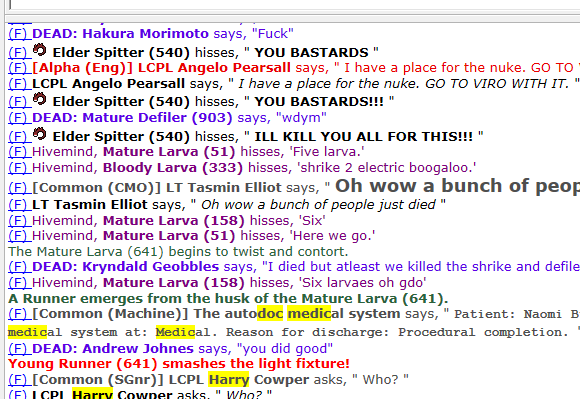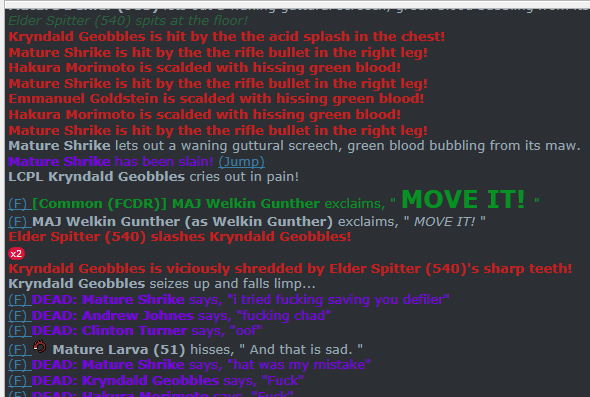TGMC:CSS: различия между версиями
Перейти к навигации
Перейти к поиску
imported>Hughgent (Created page with "What is CSS? for our purposes it's what the chat looks like. You can change it if you would like via the Preferences Tab and using the "Update Custom CSS" verb there. which...") |
imported>Ivanmixo Нет описания правки |
||
| (не показаны 3 промежуточные версии 2 участников) | |||
| Строка 1: | Строка 1: | ||
{{Candidate for deletion | |||
|reason = This is outdated and unnecessary. | |||
}} | |||
=== What is CSS? === | |||
which | <blockquote><em> | ||
CSS is the styles that make up HTML pages. Within TGMC we use HTML for our chat (goonchat).<br /> | |||
With the custom CSS verb you can add some additional CSS which allows you to control the styles! | |||
</em></blockquote> | |||
https://pastebin.com/MB0eLtm1 | There are currently two supported styles for TGMC. <br/> | ||
You can select whichever you like by going to the Preferences Tab and using the "Update Custom CSS" verb. | |||
<br /><br /> | |||
<div style="display:block;float: left;width: 650px;box-shadow: 0 4px 8px 0 rgba(0, 0, 0, 0.2), 0 6px 20px 0 rgba(0, 0, 0, 0.19);text-align: center;"> | |||
Link: https://pastebin.com/MB0eLtm1 | |||
[[File:CssStandard.PNG]] | |||
</div> | |||
https://pastebin.com/wisEv8sM | <div style="display:block;float: right;width: 650px;box-shadow: 0 4px 8px 0 rgba(0, 0, 0, 0.2), 0 6px 20px 0 rgba(0, 0, 0, 0.19);text-align: center;"> | ||
Link: https://pastebin.com/wisEv8sM | |||
[[File:CssDark.PNG]] | |||
<em>Courtesy of Deep Space 13.</em> | |||
</div> | |||
Текущая версия от 12:21, 12 августа 2023
| Файл:Disposal bin.png | This page is currently marked as a candidate for deletion!
The following page is currently marked for deletion! The reason for this is: "This is outdated and unnecessary." |
What is CSS?[править | править код]
CSS is the styles that make up HTML pages. Within TGMC we use HTML for our chat (goonchat).
With the custom CSS verb you can add some additional CSS which allows you to control the styles!
There are currently two supported styles for TGMC.
You can select whichever you like by going to the Preferences Tab and using the "Update Custom CSS" verb.